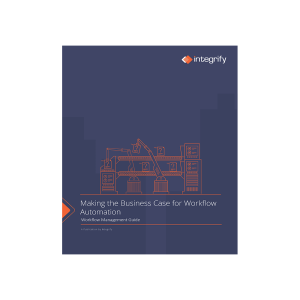5 Questions to Ask a Workflow Management Vendor
By Mike Raia ![]() | Published August 5, 2015
| Published August 5, 2015
There are a lot of software vendors out there that can help you with workflow. However, there are some key questions you should be prepared to ask before making a shortlist of vendors. We offer five questions you might want to lead with.
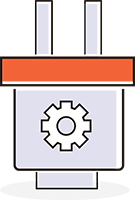 What are the integration options?
What are the integration options?
Vendors have different approaches to integration. Here are a few that you're likely to run across:
- The solution will integrate exclusively with enterprise applications like Microsoft SharePoint or specific HRIS systems, which is good if you plan on sticking with those systems.
- The solution will integrate with a handful of enterprise applications based on limited partner relationships with those vendors.
- The solution will provide an open system with standalone Web services that allow process integration with almost any system. Some custom work may be required.
- The solution will offer a broad variety of integrations through middleware, where the solution connects to a third-party service which then connects to a wide variety of applications.
Follow Up Question: What Types of Data Is Typically Integrated?
Integration examples could include a variety of data or task-related activities:
- Launching processes from an external system
- Viewing the status of a process externally
- Creating/synchronizing users
- Pushing data to an external reporting tool
- Moving files between systems
- Synching data tables
Decide what's best for your organization and find a solution that integrates with what you have and what you may have in the future.
How long will it take to implement?
Most software (SaaS or otherwise) purchasers expect to see a return on their investment fairly quickly, with the folks that approved the purchase likely expecting it even more quickly. Rapid implementation isn't always possible depending on the complexity of the solution, the number of people to train, the integrations that need to be set up, etc. However, if the vendor doesn't offer professional services, you're on your own to either figure it all out or hire an outside consultant to help you build and implement your workflows.
Vendors that offer professional services should be able to provide a good estimate of when the solution will be rolled out publicly (or at least to a pilot group) because, while every situation is unique, established vendors have seen pretty much everything and will have a frame of reference from which to draw. They may also have a variety of prototypes or proof of concept options that can be leveraged prior to signing a contract. These will give you both an idea of the vendor's capabilities and the likely timeline for rollout.
Keep in mind that sometimes the biggest torpedo in the side of an implementation project will come from internal sources. Here are some tips for ensuring a successful project:
- Focus on the real issues. It can be tempting to investigate and try to include a lot of bells and whistles when evaluating vendors as well as when building out your workflow. Don't get sidetracked by too many "what if's" and shiny objects with your first project.
- Keep internal communications as open as possible with stakeholders and let them know the timeframe and what you expect of them.
- Document, document, document. Make sure that all the relevant processes are documented and validated with internal stakeholders before any building starts.
- Define your metrics. What do you expect a new, automated workflow to deliver in terms of performance improvement? This will help determine your KPIs and, subsequently, your reports and dashboard metrics.
 How Easy the System to Use?
How Easy the System to Use?
Thanks to the rise of the "Citizen Developer," some vendors have focused on making their tools easier to use when creating forms and processes. This means a lot of visual, drag-and-drop tools as well as pre-built templates that allow you to hit the ground running without having a degree from MIT.
You can get a sense of how easy a system is to use from watching a live or recorded demonstration but a better approach is to request a trial account with a pre-built process you can reference. This will give you a chance to share the actual working environment with anyone who may be using it. Put yourself in the mindset that you have already purchased the system and you need to get things done in it. How hard is it to use? How does the interface make you feel, considering you and others may spend a lot of time in it? Check out the Help site as well. Vendors who value user experience will leave you feeling secure and confident.
Follow Up Question: How Much Support Do You Provide?
The level of human, hands-on support you'll receive from a workflow management vendor will vary greatly. Some will dig in with you, map out your processes, build workflow sets, test, etc. Some, especially if their focus is on the forms part of the equation, will basically give you access to the system and then start pointing you to documentation. The level of support you'll actually need will depend on a few different factors:
- Do you have a robust in-house IT/development team? Are they available to help?
- Have you or your business analysts already built out process maps?
- How quickly do you want to be up and running?
In any case, it's probably better to be safe than sorry and find a vendor who can be as hands-on or hands-off as your situation dictates and has a clear method for billing additional services.
 What Platforms Do You Support?
What Platforms Do You Support?
Cloud-based software has distinct advantages over premise-based software but it's not always A) your call and B) allowed by your industry. Some industries require software solutions to be completely under their control and within their firewalls (think financial, government, legal). In addition, some organizations need to integrate with on-premise systems (for instance Active Directory) that will only connect to other premise-based systems. These situations dictate a premise-based solution.
Outside of these scenarios, the cloud option offers a lot of benefits in terms of administration, cost, implementation time, etc. Another option is a private cloud, which offers some benefits of the first two platforms but also some of the downsides. We'll cover the benefits and downsides of all the platforms in a future post. In the meantime, consider vendors who offer all the options, but if you've already discussed solutions with IT (or you are IT) you probably have a good idea which one you'll need.
 You Say It's Flexible. HOW Flexible?
You Say It's Flexible. HOW Flexible?
Most workflow management vendors will say they're flexible, customizable, configurable, etc. but get a demo and ask to see how workflows are actually built within the system. Ask questions about alternate methods/options for performing certain workflow tasks and if custom programming is possible. For instance, using javascript in a form to add additional functionality. If the system is a "walled garden" you're stuck with what the vendor thinks you need.
Some workflow management companies provide pre-built workflows as part of a "service catalog." While these solutions sound logical on the surface, the reality is that pre-built workflows are usually more trouble than they’re worth. Most organizations have very specific, custom ways of handling requests and pre-built workflows invariably need to be customized to fit those methods. Often it's faster to simply build from scratch than to modify automated workflows that have been designed for wide adoption.
Hopefully, that helps you in your workflow management vendor search. If you have other suggestions for what to ask or just want to let us know what you think, please let us know in the comments.
If you're interested in learning more about Integrify's solution please schedule a demonstration.
Tags
selection process vendor selection Workflow Workflow Software workflow vendors
Categories
News Workflow Ideas

Mike Raia
Marketing the world's best workflow automation software and drinking way too much coffee. https://about.me/mikeraia