Approval Tracking Software
Track Approvals from Request to Sign-Off
Approval tracking software allows companies with complex approval processes the ability to define, deploy, and track approval processes. Teams in finance, HR, IT, Operations, Sales/Marketing, and beyond have used Integrify to build custom, compliant approval processes in weeks, not months.
Advantages of Approval Tracking with Integrify
- Faster approval turnaround times.
- Complete approval audit trails.
- Standardized approval processes.
- Reduced administrative burden.
Tracking Approvals Shouldn't Be Hard
![]()
Tracking approvals throughout the approval process used to be impossible, which meant searching through emails, finding signed documents, contacting coworkers, etc.
According to McKinsey, nearly 20% of employee time is spent searching for information.
These days, companies large and small are using approval workflow software to manage the approval process by building custom workflows with:
- Standardized approval process flows
- Clearly-defined approval roles
- Automated approval task assignments
- Task alerts, reminders, and escalations
- Complete approval audit trails
How Does It Work?
Most approval processes involve the following activities:
- Submitting
- Routing
- Reviewing/Approving
- Collaborating
- Tracking/Reporting
Rather than using a collection of disparate tools and self-regulated methods for handling these activities, Integrify brings all approval workflows together in one user-friendly system.
Approval Request Submission
Administrators design Web-based forms that approval requesters use to submit their requests. The forms can contain a variety of fields like dropdowns, attachments, lookups and contain logic that can show and hide relevant questions based on existing data or user selections. The forms are accessible 24X7 in the company's branded portal.
Request Routing
Approval request routing is managed using a drag and drop interface. Approval tasks to be performed are simply laid out in order and connected. Business logic is included to handle assignments and exceptions. For instance, in financial approvals, a request might route differently based on amount or department. Approvals may include multiple approval levels or child approval processes that run alongside the main process.
As a request is being routed throughout the process, anyone with proper access can step in and track where the request is in the process, including what tasks have been completed and what tasks are ahead.
Reviewing/Approving
Once a task has been assigned, the approver is alerted that their attention is needed. If needed, additional reminders can be set on a custom frequency. Also if needed, an escalation can be added that routes the approval to another individual for completion. In other cases, you might want to send an approval to a group of individuals and require one or all of them to approve.
When providing an approval, the approver can see all the form data submitted along with any attached documents. They can approve the request, route it back to the requester for more information, route it to someone else for review, etc. It's all customizable.
Collaboration
Throughout an approval process, stakeholders can interact via a messaging panel where they can share additional information and files. All communication is captured and available for audit and reporting.
Tracking/Reporting
Every request and approval process is tracked and key information like requester, approver, time/date, documents, forms, and data can be reviewed at any time via the Request Detail page. Here's an example of a workflow tracking audit trail (Click for Larger):
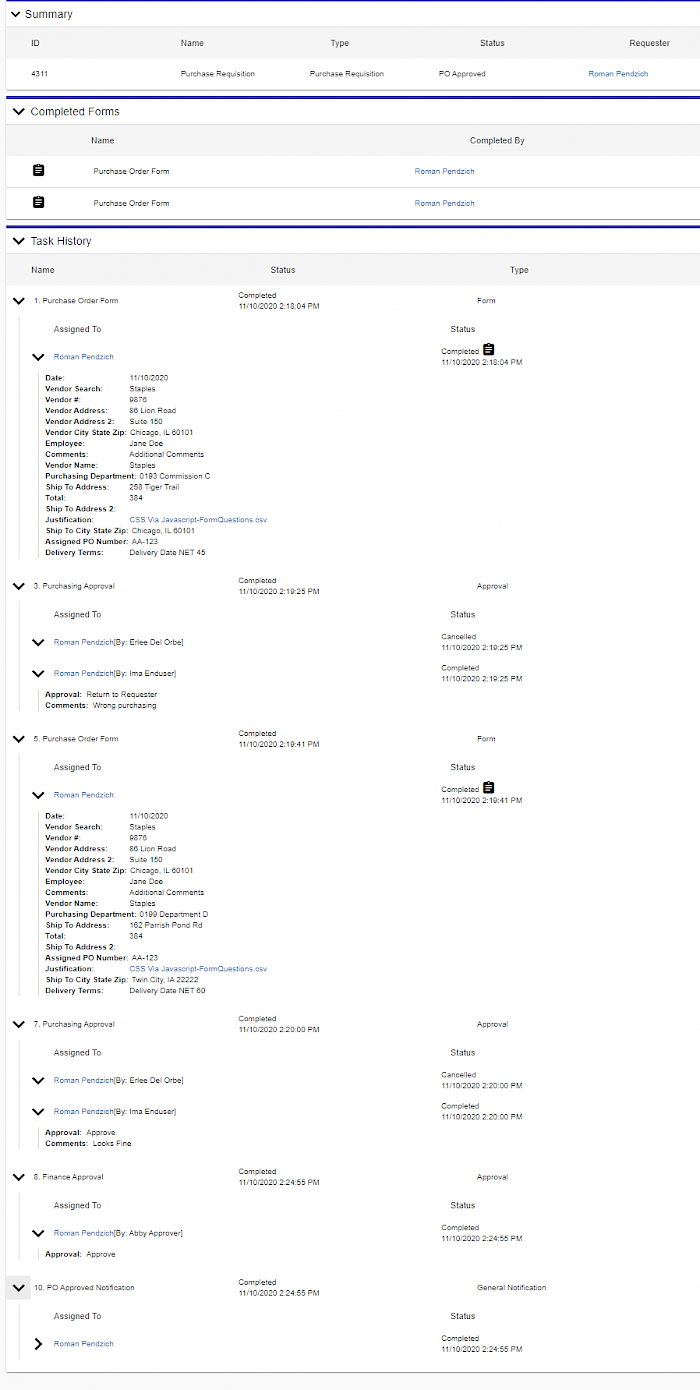
Approval Tracking Audit Detail (Click for Larger)
Interested in Tracking Your Approval Processes?
We have a variety of resources to help you on your journey to an automated approval tracking system.
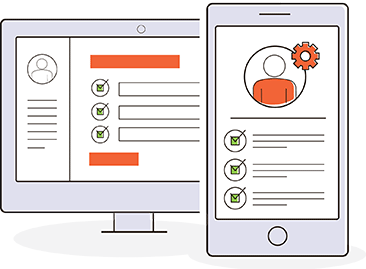
Automate and Track Any Approval Process
To see how quickly you can begin managing your approval processes, request a demonstration or trial of Integrify.
