Workflow Software | Productivity and Efficiency
Workflow automation software can have a dramatic, positive impact on productivity and efficiency.

Workflow software, sometimes called workflow automation software, allows businesses to automate tasks related to business processes. This sounds very straightforward, but a few business workflows are just simple tasks to be performed. From document workflows to approval workflows, this software is designed to reduce the risk of human error, reduce the time it takes to do tasks and make things easier for your workers.
Business Workflow Software Connects Work, People, and Processes
Most of what we do involves three things:
- Work (the tasks we perform)
- People (colleagues, customers, partners, etc.)
- Processes (how work flows through the organization)
For example, many processes cut across departmental or business unit silos, leading to disconnected workflows. Various process decision points are confined to one person's purview in other cases. This "tribal knowledge" causes serious gaps when someone is unavailable or no longer in the same position.
However, as we'll discuss, employees are more productive, and administrators (HR, Finance, Operations, IT, etc.) spend less time managing information when a system is implemented.
Getting Started with Workflow Automation Software
Because a workflow solution should become a strength across all aspects of a business, every organization can benefit from adopting a workflow solution. Consider the following areas when selecting the right business workflow software:
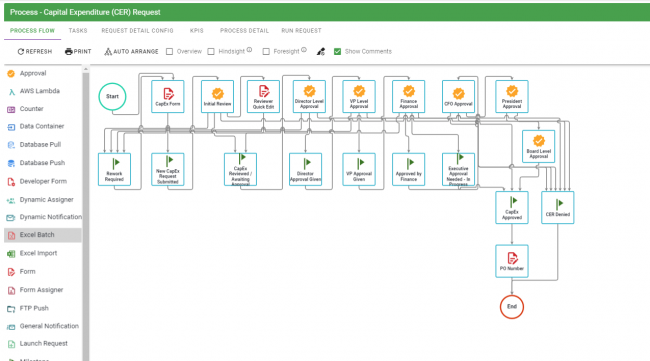
Ease of use and speed of implementation
Workflow improvement projects that linger for months and years are more likely to fail. This can be due to the complexity of the chosen software and the difficulty of training administrators. Projects can hit milestones and prove value faster by selecting a workflow platform that focuses on ease of use and rapid adoption.
This doesn't mean sacrificing scalability and features; it just means considering how everyday users will interact with the tool while evaluating vendors. A pilot or trial program with the software can help determine which system will be adopted more quickly.
Resource needs for implementation and support
If a well-trained, experienced team implements and manages your workflow tool, you will be in an excellent position to succeed. If not, you must rely on, at least partly, the vendor for implementation and ongoing support. This is not necessarily part of their business for some software vendors. These vendors may offer a turn-key solution and expect their involvement to end with technical support tickets.
Other vendors will offer full-service implementation, coaching, training, and hands-on assistance. This is an important consideration when evaluating vendors. If you expect robust service and support, you'll want to find a full-service vendor that offers this.
Workflow Automation Software Features
Feature sets across business workflow software vendors vary greatly, depending on their chosen market. Some may offer AI, Robotic Process Automation, machine learning, etc., while others will focus on providing best-of-breed core features like those below. Depending on your needs, these advanced features may be considered "nice to have" vs. "essential."
Focusing on the core features of most workflow automation software solutions, these are the must-have feature sets to evaluate:
- Visual tools for developing live workflow diagrams
- A variety of task types can be utilized in the process
- A form design tool for data capture as part of the process (e.g., a request form)
- Task assigning and routing
- Alerts, reminders, escalations
- KPI tracking and reporting
- A self-service process portal where users can launch and view process status
While these are robust, enterprise-class tools, smaller businesses and departmental process improvement teams can take heart as great tools are available to fit every budget in today's software marketplace.
Choosing a Vendor
When researching different vendors, there are several factors to consider.
- What kind of budget are you working with, and is it compatible with the vendor's pricing plans? Are there add-ons that drive up the cost you might be able to live without? Would it be better to start with the minimum number of users and grow into it? Could you go with concurrent users instead of named users?
- Consider the compatibility of the software with your existing systems. Will the software be able to integrate with your current systems? Is it flexible enough to accommodate future changes? Ensuring the software is compatible with your existing systems can save you time and money in the long run.
- Consider the customer service and level of support you will receive. What kind of customer service does the vendor provide? Do they have a team to help implement or build if you lack the internal resources? Knowing what type of support you will receive can help ensure you get the best service.
Integrify Business Workflow Software 2-Minute Demo
Benefits of Business Workflow Automation Software
- Streamline and speed up internal processes by reducing manual entry and request handling.
- Reduce errors and re-work.
- Reduce the risk of improperly approved requests, contracts, hires, etc.
- Improve compliance with audit trails.
- Increase output and productivity (this goes for people handling requests and requestors).
- A unified, personalized request experience for employees.
- Track request status (completed, pending, or in progress, etc.) in real-time
- Identify performance trends (group and individual) over time.
- Reduced license overhead for enterprise systems (ERP, CRM, etc.)
- Monitor team progress against Service Level Agreements.
- Identify and remove process barriers or bottlenecks.
- Better align tasks with the skillsets and assign tasks to the most appropriate staff members.
- Drastically reduce paperwork and associated costs and waste.
- Reduce the need for manual decision-making and handling business rules.
- Identify redundancies.
- Switch from single to parallel processing of tasks.
- Eliminate circumvention of organizational business rules.
- Provide staff members with reminders and alerts when tasks age.
- Allow for 24/7 access to approve and monitor requests and tasks.
- Allow staff and management to focus on value-added projects and tasks.
What are some examples of workflow automation software vendors?
Some popular vendors include:
- Integrify
- Nintex
- Kissflow
- Process.St
- Decisions
- Quixy
- Pega
- Pipefy
What is the cost range of different workflow automation software solutions?
The way workflow management systems are priced varies among vendors. The most common scenario is subscription-based pricing. You pay for a set number of users who can access the system. This may be broken into tiers like "View Only," "User," and "Administrator," where each user tier is progressively more expensive. These users could be named or concurrent, meaning anyone can log in as long as the total number of users active at a time stays below a certain threshold.
One possible payment scenario involves paying the vendor based on transaction volume. For example, workflows that include public-facing components like insurance claims would generate a high number of transactions, causing pricing to be volume-dependent.
The last scenario we'll discuss here (although there are myriad options) is a "Per Process" option. In this situation, you pay the vendor for each process you build. This could be a tiered structure where you pay X amount for five processes, X amount for ten processes, etc.
Where does it fit in our technology stack?
Some businesses consider complete business process management (BPM) suites when evaluating workflow management options. These suites include a laundry list of features, including modeling, simulation, business resource planning, and a variety of workflow tools that, in most cases, are overkill for most situations. In addition, they tend to be very expensive with a steep learning curve. They make sense for companies embarking on massive, enterprise-wide business process re-architecting initiatives.
Others consider dedicated online form solutions. These solutions offer a simple form-building tool that triggers an email and saves form input data. While some of these solutions are very well-designed and user-friendly, they also don't profess to be more than a straightforward way to collect form data, especially for one-time events.
Unlike these solutions, workflow software provides the critical components of BPM suites (tools for building automated processes, forms, reporting/auditing, and a user portal). Still, it is more robust than simple form automation solutions. Most businesses are looking for a straightforward way to automate business workflows for HR, IT, Finance, Operations, Marketing, etc., and replace paper or email-based requests. That's where workflow tools like Integrify excel.
Integrify's Approach to Workflow Automation Software
Integrify is focused on providing a platform for building the workflows that make the most sense for your business. Since no two companies are alike, we built Integrify to be flexible and extensible.
Flexible: Start a workflow from scratch, start from a workflow template, or have our experienced service team build what you need. Our software allows you to decide how your workflow runs. Choose tasks from a wide array of options and put them in the order your business rules dictate.
Powerful: Some of the largest companies in the world rely on Integrify to reliably power their most critical workflows (think cybersecurity response, customer onboarding, capital expenditure requests, etc.)
Extensible: Connect to other systems and embed widget versions of your forms wherever you need them, including intranets, Web pages, and other systems like SharePoint.
Watch Integrify in Action
In this video, Jake from our service team builds a simple Leave Request form and process to allow employees to request PTO or sick time and then have the request routed for approval.
Frequently Asked Questions about Workflow Software
How much does workflow automation software cost?
Pricing varies significantly between vendors. Some vendors will use a straight subscription model where you pay per user. Others will charge based on the number of processes you want to automate. Others will establish your cost on how many transactions are performed. Each method has pros and cons, but at Integrify, we prefer simplicity. We charge based on the number of users, with a user being anyone who needs to access the system. The only complexity here is whether you prefer named or concurrent users. You can read more about it on our Pricing Page.
Can workflow automation software be customized?
Yes, but different systems have different degrees of customization. For instance, some systems, like Integrify, may use a free-form, customizable canvas to lay out tasks in your process, while others, like Monday.com, use a more locked-down stacking method for tasks in order. Depending on how much you need to scale and configure your processes, ask how much you can "get under the hood" of a vendor's solution. Can you use your own javascript to change the appearance of various elements, for instance?
Can workflow automation software integrate with other systems?
Yes! Most workflow systems include an API to integrate with various applications like CRM, ERP, Accounting, HRIS, databases, and more. Some customization may involve getting the systems to pass the correct data back and forth, but this is usually fairly straightforward. Other software may have built-in "connectors" to make the process easier.
Interested in Automating Your Workflow?
We have a wide range of workflow automation software resources to help you navigate your way to an automated workflow.
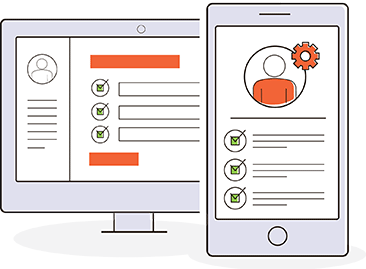
Automate Any Workflow
To see how quickly you can begin automating your workflows and processes, request a demonstration or trial of Integrify.

