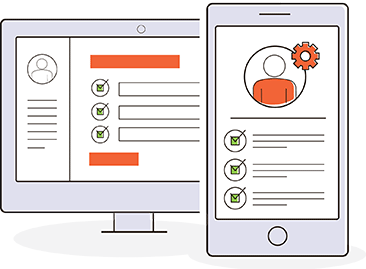CapEx Automation Walkthrough
Automating the CapEx/AFE process ensures efficiency and accuracy when making critical purchase decisions.
Consider how your Capital Expenditure or Authorization for Expense request process works. Is it streamlined? Is it predictable? Integrify's ability to automate the manual tasks involved in your CapEx/AFE process makes both possible. Let's walk through how CapEx automation works.
Every capital expenditure request process begins with a form. In our example for the company Graysmith, here's what their form looks like.
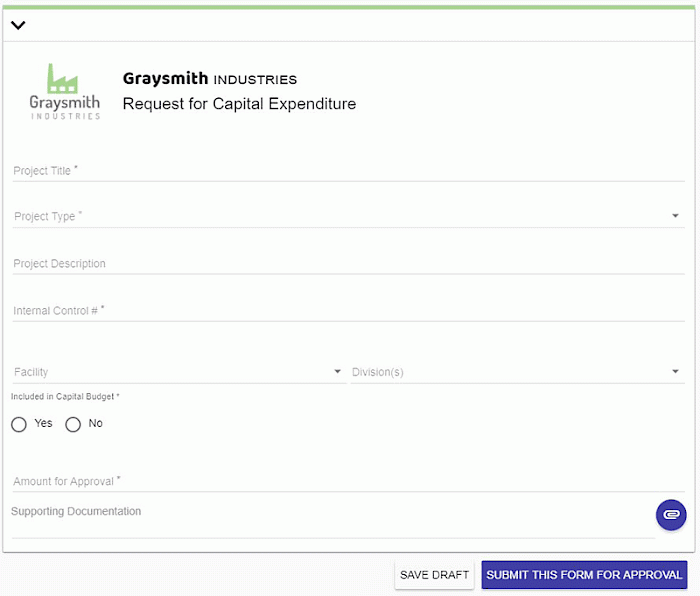
Once the form is submitted, it's routed based on Graysmith's custom-built workflow. Here's what Graystone's CapEx automation routing looks like.
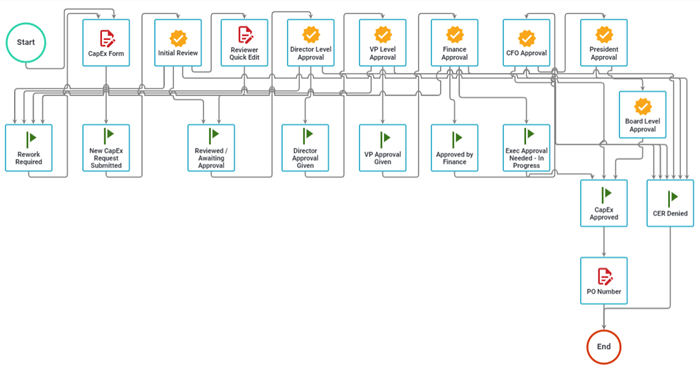
In Graysmith's process, the first approver is the Facilities Manager. He'll receive a notification in the system as well as via email. The contains important information about the request including any supporting documentation.
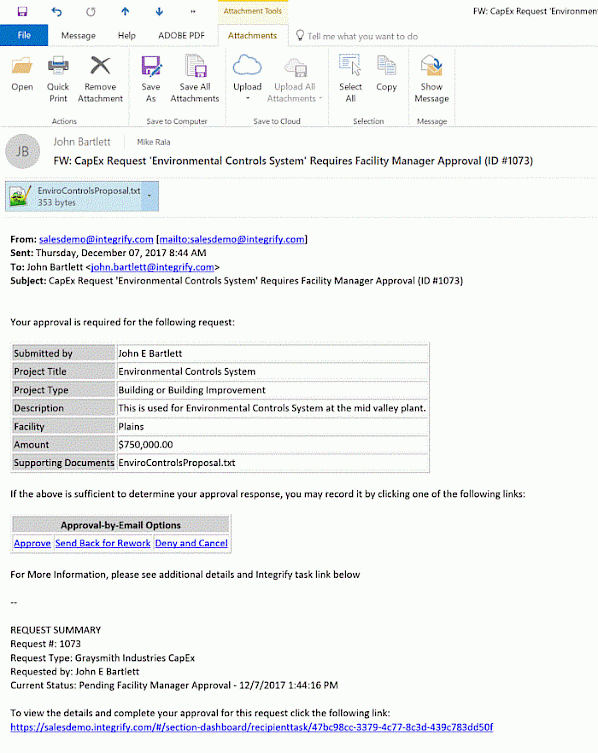
Watch our full CapEx/AFE Automation Demo Video
The Manager can approve or reject the request right from the email by clicking a link a the bottom. He can even send it back to the requester for re-work with a click.
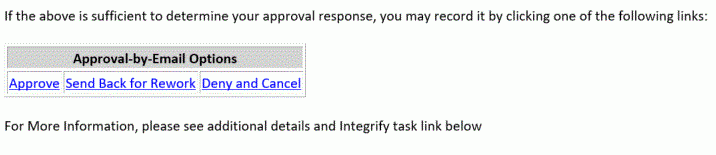
As the request progresses, all the details about what was submitted, what actions were taken, and what comments were made are captured.
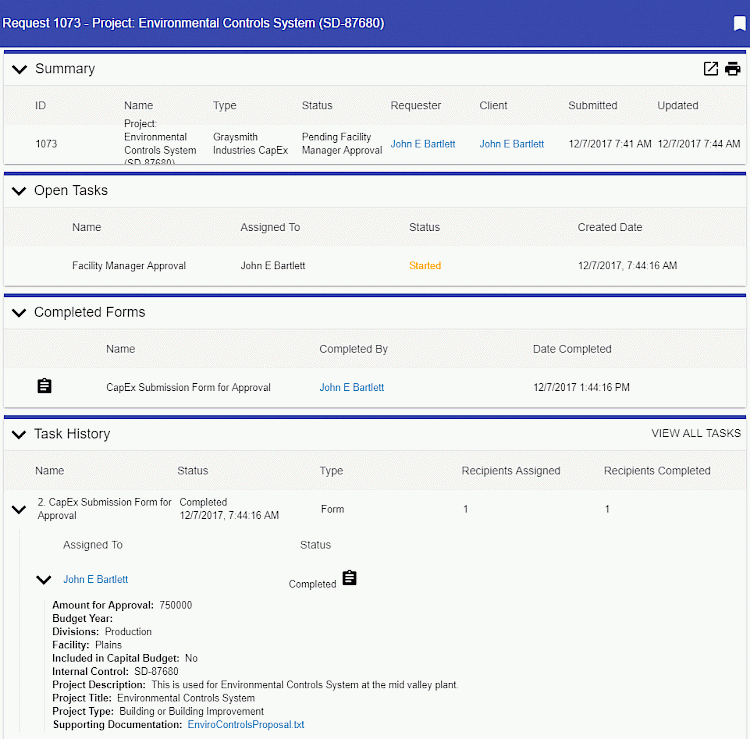
The CapEx request will continue through the review and approval process until it comes to a decision point based on the amount being requested. If it's over $1M it requires sign-off from the CEO. As you may recall, this request is for $750k, so it can continue on.
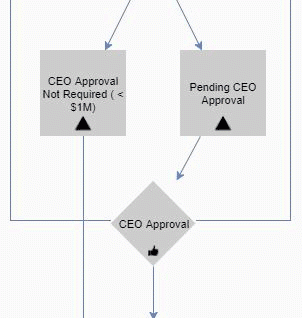
Once the request gets all the way through the approval process the requester is alerted that it's been approved and the finance system of record (in this case SAP) is updated with the information. Finally, the requester is alerted that the expense has been approved.
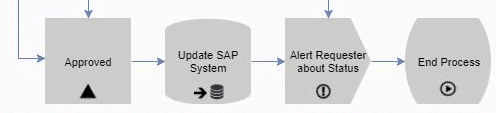
All requests have been aggregated and can be reported on through reporting dashboards. Graysmith publishes performance reports for managers to see right in their self-service CapEx request dashboard.
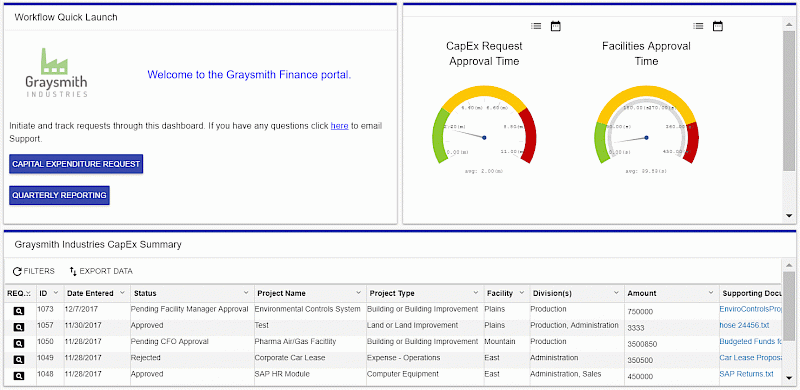
Users with access can also see budgeting/forecasting information in real-time as new CapEx requests are submitted and reviewed.
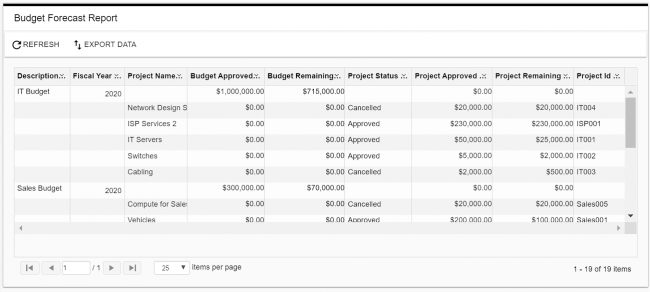
As you can see, automating CapEx with Integrify:
-
Streamlines the entire process
-
Ensures predictability and
-
Captures all activity for reporting/auditing.
Check Out our CapEx Process Accelerator
Find out more about the benefits of automating your CapEx process or get a demonstration.