Understanding Business Logic and Software

Every area within your organization executes one or more business processes to accomplish different tasks. Many companies use workflow automation to complete those processes automatically. They must dictate how to apply custom rules to different scenarios to achieve that. Organizations can reduce manual work and improve operational efficiency with suitable business logic software. Let's look at the definition of business logic and how it applies to everyday business.
What is Business Logic?
Business logic is the process of describing how you wish to apply standards to different situations. In software, that’s translated into business rules and algorithms that outline how software should handle information passed between other systems. In addition, business logic also covers any constraints around business operations.
In programming, business logic typically becomes rules that output a binary or a true or false condition. The logic dictates that something must happen when a piece of information meets specific requirements.
You often see business logic within the sequence of steps in a workflow that outlines how information should flow through a system. Business logic is often called domain logic in programming since it controls decision-making within a program.
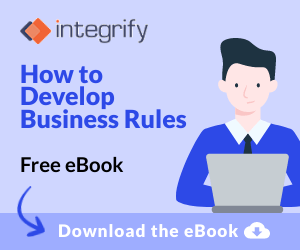 How Does Business Logic Differ from Business Rules?
How Does Business Logic Differ from Business Rules?
While the terms often get used interchangeably, there are distinct differences between business logic and business rules. Your business rules can’t function without business logic. The logic tells business rules how they should operate under certain conditions.
Think of the logic as the conductor and the business rules as a train. Without the conductor, the train sits there idly. Once the conductor gets on board, they input instructions that control where the train goes.
However, the conductor has no role if they have no train to operate. The conductor – our business logic – relies on having the framework of the train in place. Conversely, the train – our business rules – depends on the conductor to provide accurate directions.
Another important distinction to understand is the one between business logic. vs application logic. Business logic focuses on the information, while application logic defines how it happens. For example, your application logic might define what programming language to use when building software, while the business logic outlines the functions expected from the final product.
Why is Business Logic Important?
Business logic helps companies manage and work with large amounts of data. With the right software, organizations can use business logic to translate various company protocols into usable data and instructions to feed into computer systems. That way, employees can keep up with their daily work while tracking and updating tasks. With business logic, organizations are better positioned to maintain multiple categories of data while remaining efficient.
What Are the Key Components of Business Logic?
The below components are essential to ensuring the proper application of business logic.
Data Stability
Correct application of business logic relies on consistency in the data entered. Therefore, any information captured in a database or other data store should comply with business logic guidelines and align with records already in the database. Consistent data helps employees accomplish their work goals with the most incredible accuracy.
Access Control
Ideally, employees should only see information relevant to their job roles. Instead of risking an update that could corrupt data, organizations can control who gets permission to view certain data with the correct business logic software. By managing the information available to users, businesses can streamline what workers view and interact with different company systems.
Data Update Restrictions
Another everyday use of business logic is limiting who can change critical business information within a database. Many organizations use business logic software to add checks that prevent users without specific permissions from altering data. That way, there are no unintended impacts to everyday company operations.
What Are Some Use Cases for Business Logic?

Creating Process Flows
When users execute an action within a system, a data flow typically controls how information gets filtered and processed. In addition, that data flow ensures that certain events occur to ensure the proper execution of an automated process. Data logic software lets companies outline process flows that dictate what must happen before another action can occur.
One example is setting up business logic that mimics a user logging into a website. You can use business logic to define steps like entering username and password information. The data flow ensures that information gets entered correctly before executing the following action, like taking the user to a specific landing page.
Calculations and Transactions
Many financial organizations use business logic to define how a business system or application performs calculations and executes transactions. For example, when you purchase a website, business logic determines how much you should pay for shipping or taxes before providing you with a final total.
When you click a button to complete your transaction, business logic directs rules that validate your payment method before completing the purchase. If there’s an issue, you get presented with an error message and the option to enter a different form of payment.
Setting Up Events
Many system processes rely on the execution of business rules. The business logic determines the execution order and what needs to happen before a method proceeds. For example, you can use business logic to decide when to apply fees to specific transactions.
If a transaction that meets all the required parameters comes into the system, the business logic tells the system to route the transaction to a different event that applies the tax. It’s only allowed to proceed after applying the additional fee. Other events that might occur during a transaction include adding international shipping fees or local taxes based on a buyer’s location.
Sending Notifications
Companies can ensure that the right people get notified about critical information with business logic software. An example includes letting IT know that a crucial business system may be offline. That enables them to start addressing the issue before the impacts become widespread.
Validating Data
Business logic can direct business rules to check the validity of the information entered through an interface. For example, it can ensure that users enter only numerical data info fields with that designation. However, if they try to enter text, your business logic can enforce a rule that warns the user to enter information in the correct format.
Enjoy the Benefits of Business Logic
The Integrify platform makes it easy for organizations to design and execute business logic within automated workflows. Learn more about the platform and how it can make your company more efficient by setting up a demo.
eBook: Developing Business Rules
This free eBook provides guidelines to help you develop effective business rules for your company.