Electronic Forms (E-Forms)
Create, share, route, and track digital forms easily and at scale.
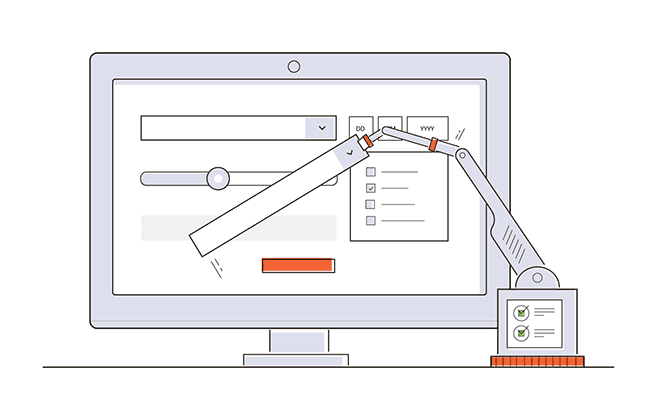
Electronic forms (sometimes called "digital forms," "eforms" or "e-forms") have replaced paper in many businesses, leading to higher productivity and efficiency. However, unless those forms include intelligent routing and processing, they're only a small step forward. In this post, let’s look at the history of forms and why using form software to automate their use is a key point.
The Evolution of Electronic Forms
Consider the evolution of forms, from paper forms to modern digital forms:
- Paper forms: Completed manually, delivered physically, reviewed by an individual, data transcribed and entered into another system, and/or actions are taken based on the individual's analysis.
- "Pseudo" forms: Forms created with Excel spreadsheets/Word documents, stored on a shared drive or emailed on demand, completed locally, emailed, reviewed by an individual, data is manually entered into another system, and actions are taken based on the individual's analysis.
- Basic digital forms (e-forms): A form is coded and embedded on a discrete Web page by IT, links to the form are emailed out or embedded on an Intranet, forms are completed online, an email is sent to an individual containing the data entered (or stored in a database table), the data is reviewed manually, and actions are taken.
- Smart digital forms: A form is designed without code and hosted in the cloud, but otherwise, the same as the previous basic online forms. This is usually done using a specialty digital form creator rather than by hand.
- Workflow automation: Dynamic forms are designed without code and hosted on a cloud-based self-service portal. Completed forms are routed via business rules based on user data or data entered, data collected is integrated directly into other systems, and tasks are automatically assigned and completed as the data travels through the process.
If the goal of electronic forms is to shorten work cycles and reduce the number of employees manually processing data, it's clear we've evolved in the right direction! The use of eforms software should be the next step as we further automate and realize the true potential of these forms.
Modern Forms in Workflow Automation
Workflow Automation and Business Process Management (BPM) systems can be complex, robust platforms for building various user-facing business applications. Still, more often than not, those applications involve a form submission or making selections to drive actions on the back-end. These systems revolve around three components: forms, processes, and reporting.
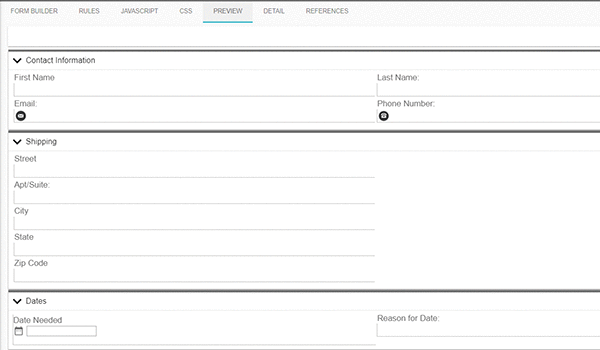
Digital Forms Aren’t Just Digital Versions of Paper Forms
Our customers aren't just taking paper and Excel/Word-based forms and posting them online—they're adding new functionality to make electronic forms more user-friendly and get more done.
The tools for building e-forms have advanced to drag-and-drop simplicity combined with powerful logic, data tools, and layout options. Modern digital form creators allow users to:
- Create responsive, mobile-friendly forms.
- Pre-fill any form field with data from Integrify or other systems.
- Report on form data in real-time.
- Employ powerful form logic to show and hide any form element.
- Integrate databases and tables into field values.
- Add images, videos, tables, and links to any form.
- Create re-usable “form parts” containing fields or other form template objects.
- Low-code, drag-and-drop design.
- Select from a wide variety of field types.
- Use calculations and formulas within any field.
- Use flexible, multi-column layouts.
- Build sophisticated form approval workflows.
Get Under the Hood and Use Code to Further Harness Electronics Forms Software
For companies with substantial IT or development teams, even more can be done with Integrify's forms. Developers can access each form's back-end to:
- Use CSS to further style form elements.
- Use JavaScript natively for advanced form behavior.
- Skip the visual form designer completely and build forms entirely in code view.
Watch Our Digital Form Designer in Action
Interested in Moving to Electronic Forms?
We have a variety of resources to help you on your journey to an automated workflow.
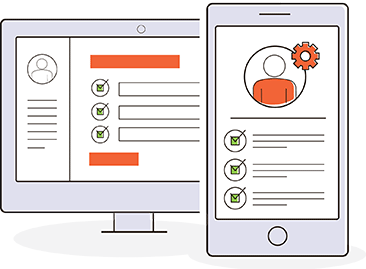
Digitize Forms & Routing
To see how quickly you can begin moving forms and routing online, request a demonstration or trial of Integrify.
More Form Design Resources
- Integrify Form Designer
- How to Make Better Request Forms
- 12 Tips for More Usable Web Forms
- Still Attaching Forms to Emails? Read this.

