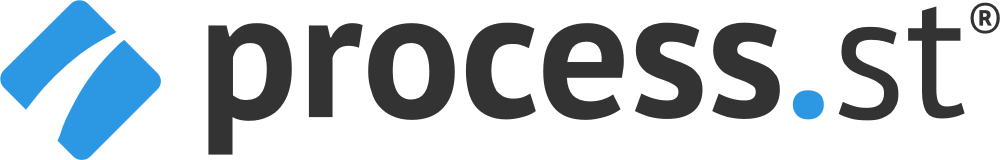5 Alternatives to SharePoint Workflows
By Mark Adams ![]() | Published March 15, 2022
| Published March 15, 2022
Any developer who’s had to jump feet-first into SharePoint Workflows understands the product's limitations. While it’s one of the most popular tools for organizations looking to automate business processes, the difficulty in locating clear-cut documentation on front-end development can quickly lead you into a quagmire of confusion. That’s why many organizations are looking to SharePoint Workflow alternatives to accommodate their process automation needs.
Let’s look at some of the most popular SharePoint Workflow alternatives currently on the market. That way, you can better understand how you might incorporate these tools into your current automation strategy.
1. Integrify
One of the most significant advantages that Integrify Workflows have over SharePoint Workflow is that you don’t need to learn any coding to get started. Instead, users can typically begin creating workflows right away without a lot of effort. Part of the reason why it’s more user-friendly is that the company developed the product with business users in mind. In contrast, SharePoint’s more geared toward developers and IT professionals.
The Integrify platform’s a great SharePoint Workflow alternative for organizations looking for a brand-new workflow automation solution. You can duplicate processes similar to those in a SharePoint online workflow. For example, you route documents or other items to other team members to collect feedback.
Other ways that users can leverage the Integrify platform include:
- Creating automations with the functionality of a SharePoint document management workflow
- Setting up automations similar to a SharePoint approval workflow
- Building consistent, long-running processes like those in a SharePoint online workflow
Integrify allows business users to quickly define and alter automation processes. In addition, its flexibility makes it possible to make frequent updates and modifications as needed by an organization. Another advantage that Integrify provides over SharePoint workflows is the ability to model processes across departments and for use with different applications.
With Integrify, companies can build advanced and customizable reports to fit the needs of various departments. Integrify also benefits business users by providing:
- Around-the-clock access to a self-service portal
- A centralized location for handling requests
- Visibility into the status of and progress of workflow requests
- Improved tracking of process bottlenecks
- Better communication between employees and departments
- A considerable reduction in transaction time and cost
- Easy-to-use low-code environment
- Reusable forms, templates, and parts
- Easy integration with Salesforce
- User-designed custom dashboards for KPI tracking
- An open API to assist with legacy integration
In addition, Integrify provides a variety of resources to assist users with building automated workflows, including processes like those found in a SharePoint document management workflow and other SharePoint online workflows.
2. ClickUp Docs
ClickUp software helps users manage tasks, documents, chats, and other processes without building a SharePoint workflow. The application lets you prioritize different workgroups, assign tasks, and resolve associated comments. Other relevant features that ClickUp provides include:
- The ability to sort and filter projects and tasks
- A visualized dashboard view for workflow creation
- KPI tracking
- The ability to assign custom statuses to different tasks
One drawback to ClickUp is while the learning curve isn’t as steep as that of SharePoint Workflows, it can take some time to get up and running. Users also can’t export the dashboards or tag documents. The platform also doesn’t integrate with Salesforce, one of the most popular CRMs on the market. Overall, while ClickUp works well as a project management platform, there are more robust SharePoint workflow alternatives available.
3. Flokzu
Flokzu is a cloud-based workflow tool designed for organizations with limited IT personnel. For that reason, the company developed the interface for those in a business or executive role versus someone with extensive technical knowledge. The dashboard makes it possible for users to:
- Create and modify automated workflows
- View assigned tasks
- Identify bottlenecks
- View historical reports for improvement opportunities
If a user gets stuck, Flokzu provides immediate chat support to help them troubleshoot an issue. The company also maintains a blog with various tutorials to aid them in learning how to use the platform. Administrators can generate APIs as needed. In addition, Flokzu supports services like REST and SOAP. While it’s a good alternative for those looking to develop a process like a SharePoint approval workflow, there might be some difficulty building more complex automations.
4. Process Street
Process Street’s process management platform helps users share information about a core process and turn them into no-code workflows. Users can use the Process Street platform to build a workflow similar to a SharePoint document management workflow. Team members can assign tasks to others and collaborate in a centralized space.
The company maintains a frequently updated FAQ and 24-7 customer service representatives on-hand to help users. The company also provides live in-person or online training. In addition, there are videos and webinars to give users more insight into how to leverage the platform effectively. The platform's simplicity makes it easy for users to get up and running quickly.
5. ProcessMaker
ProcessMaker is an open-source low-code workflow automation platform. However, it’s geared more toward larger enterprises versus smaller organizations. The business process management tool allows users to create and automate workflows. In addition, there’s a process modeler available that aids users in visually designing workflows.
Other helpful features of ProcessMaker include:
- Dashboards that allow for real-time workflow monitoring
- A Process Validation Engine that checks for workflow process roadblocks
- Ability to set up routing decisions through email
- A drag-and-drop interface
- White label license for software customization
One drawback to ProcessMaker is the lack of a space for team members to share comments for collaboration. Even though it’s low-code, there’s still a significant learning curve, which may be difficult for less technically inclined users. You may also run into issues via the mobile app if you run a more complex workflow.
Explore the Benefits of Integrify
Integrify provides you with all the benefits of SharePoint Workflows without the headaches. To learn more about why you should explore making Integrify your primary workflow solution, contact one of our team members today to set up a consultation.
Tags
SharePoint Workflow microsoft
Categories
Workflow Ideas Business Ideas

Mark Adams
Mark Adams is a freelance writer in the technology space who specializes in productivity and workflow. Mark is based in Portland, OR.