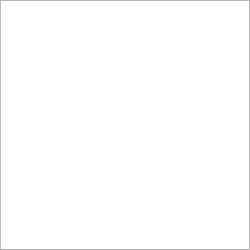Getting Users to Actually Use Your Workflow System
By Mike Raia ![]() | Published February 10, 2017
| Published February 10, 2017
User Adoption Is the Most Critical Aspect of Any Implementation
If you invested in new workflow management software but can't get people to use it, my grandma would say "you just made a big hole in the water." In fact, it might be even worse. For instance, you may have just replaced a "tried and true" existing system with something users do not understand or value. Even a flawed system may have offered some benefit. Unfortunately, without a good strategy for the rollout and ongoing user adoption of a new system, people will resort to old, bad habits like emails and spreadsheets to manage the flow of critical information.
Below are some tips for ensuring that your workflow management efforts accomplish the goals you set for them by building better user adoption.
Involve Users Before the Launch
We always encourage customers to involve the eventual users of the system in the development and implementation cycle. If they know what’s going on, and why, and have been part of it, they’ll be more willing to adopt it. That's not to say there won't be issues, but those can be addressed much more easily if users don't feel like a system was forced on them and their opinions weren't considered.
Group users by usage types and make sure you have involvement from each group. For instance, if you're rolling out an approval system, you'll have people submitting items for approval as well as people approving what's been submitted. Those groups are obvious. But there may also other groups involved, depending on the complexity of the workflow. For instance, there may be people who will need to take action once something is approved and may be looking for specific information to be output. A good example would be Purchasing's role following a purchase approval. What information should be collected and passed along to them automatically to ensure they can hit the ground running?
Understand the Impact of Change
Based on the Kubler-Ross Model of the five stages of grief, the Change Curve was developed to explain how employees react to change in the workplace. In this workplace example, "Morale and Competence" fluctuate up and down over the course of any change, starting at disbelief and ending with employees integrating the change into their work life.
This is especially useful when dealing with user adoption for a software system roll out. By understanding what employees are going through, you can expect reactions and plan your strategy for overcoming them. Each person will go through these stages at a different pace but clear groups will form at each stage and can be helped along using different techniques. In almost every case, communication and encouragement are key.
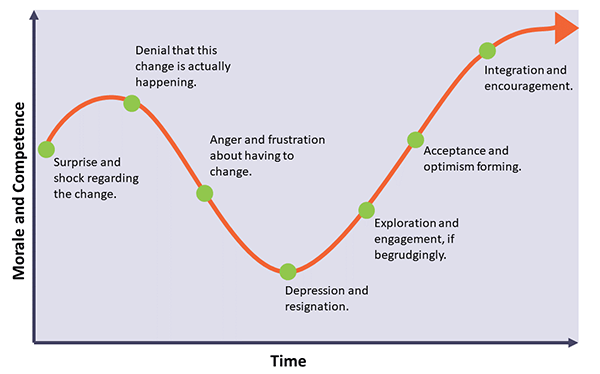
Building for Usability
Sometimes a robust system is hidden behind layers of poor usability. The fewer things people have to figure out, the more they'll use your system.
- Make usability a key point when selecting a vendor.
- Make sure that labels, buttons, field names, etc. use commonly understood terminology.
- Before you use an acronym or jargon, be sure everyone knows what it means. Ask around.
- Whenever possible, use Help text to further explain what is needed from the user. Even if the label seems obvious, taking a few seconds to add help text makes a difference.
- Make sure folks can manage tasks like approvals a variety of ways, for instance clicking a link in an email or from their mobile device.
- Be consistent. When creating forms, use consistent labels. Name the forms and other elements using the same conventions. Place buttons in the same places.
- Hold off on including reminders for the first version of the process if you don’t know how long certain steps will take to complete. Put reminders and timeouts in once you have data on how long things take.
- Build initial processes with the minimum number of emails, to prevent “notification fatigue.”
- Make notification emails relevant with details of the task, especially if users will be tracking several requests at once
- Note: In some cases, forms are necessarily long. Point out that while the forms may seem long, they are helping their colleagues with better visibility into the process and possibly preventing delays.
Avoid The Launch Trap
As any trainer or implementer will tell you, launching a new workflow system is just the start. One-day seminars and training sessions are often part of a launch rollout but they are only the first step toward integrating a system into the daily work lives of employees.
Consider Harvard Business Review's "Forgetting Curve." People will forget information if it isn't applied quickly.
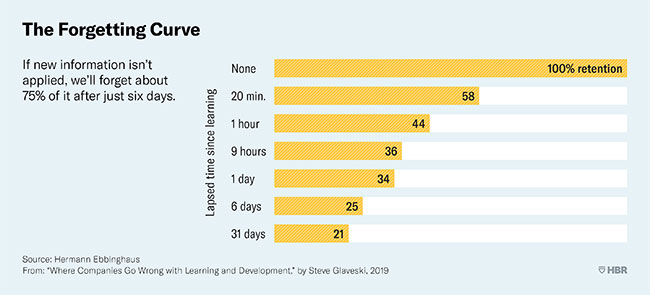
Add to this the fact that, ultimately, until a system starts consistently providing the benefits you expect, it won't be completely accepted by users.
Interview stakeholders who should be benefiting from the workflow improvement.
- Are things better or worse with the new system?
- Are transactions taking longer?
- Is work more accurate?
- Are you spending less or more time on manual tasks?
You should be able to track these kinds of standards within the system but going to the folks involved in the process accomplishes two things: 1) it provides you with subjective data to compare against objective data and 2) it communicates to the front line that you are invested in improving their process.
Reminding Why/Communicate Success
It's important to share success with all those employees involved in the system, whether they're submitting requests or managing them. Set metrics thoughtfully and when goals are achieved, most change management books and blogs will talk about things like awards, public dashboards, recognition at company meetings, etc. These things are all good tactics. However, don't overdo it.
Recognizing the strides being made with the new workflow system can get old. Focus on quality over quantity and recognize real gains. Eventually, as the system matures and generates consistent results, instead of public displays of appreciation, hitting targets can be baked into individual rewards.
Response is Key
Once users are living in the system (possibly a pilot group) they will have feedback. Likely LOTS of it. This is the fuel for your next iteration. But to get this valuable feedback you need to:
- Make sure users have clear support channels for the solution after it’s implemented.
- Address issues quickly whether it's user error or a problem with the system.
- Keep users abreast of the changes being made based on their feedback. Trello does a good job of this on their own suggestion board.
Make it Official
Many companies (including many of our customers) have formal training and certification requirements. Users have to complete a training course to obtain certification to use the system—in some cases, they can’t even log in unless they’ve become certified. Having employees go through an official, certified training process ensures they'll be ready to use the system of course but it also gives them a sense of pride and confidence around using the system. They've made an investment and want to make it pay off.
Additionally, they're learning a transferable skill that will help them in their career. Companies who take training seriously (as evidenced by a certification program) earn a reputation for supporting their employees and being a healthy work environment for job seekers.
In Summary
When rolling out a new software system of any kind, avoid focusing solely on system functionality and setup. While these are obviously important success factors, they are meaningless if the intended users don't adopt the system and make it part of their work life. Even with the best of intentions, you are disrupting the daily work lives of employees and not all will see the effort vs. reward without your help. Making this transition process easier will have a dramatically positive impact on implementation.
Tags
implementation project management ui user experience UX Workflow
Categories
Business Ideas News Using Integrify

Mike Raia
Marketing the world's best workflow automation software and drinking way too much coffee. https://about.me/mikeraia