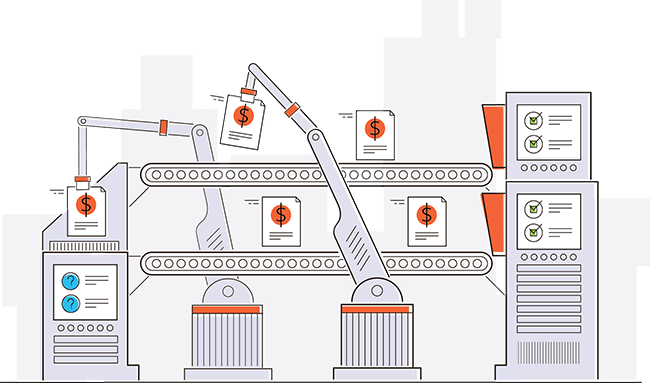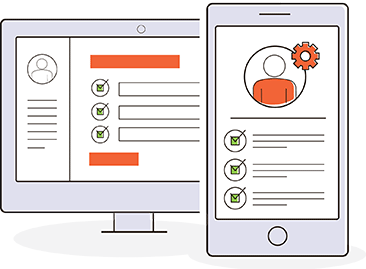Business Automation
Business Automation Transforms Your Business and Customer Experience
Automating Business Operations
While intelligent business automation (e.g., business automation workflow, business process management, etc.) isn't new, the use of so-called "smart” technology to improve business process efficiency is growing among SMBs and large enterprises. Automation has begun handling more repetitive, low-value work instead of having workers tied up and frustrated with endless manual tasks. That way, employees have more time to focus on other essential business functions and innovation. When a business can automate repetitive tasks, they become more competitive and deliver better service.
What Is Business Automation?
Business Automation (also known as "Business Process Automation" or "BPA") systematically replaces manual processes with intelligent rules-driven automation, just-in-time analytics, and open collaboration. Often this is achieved with business automation software and similar tools.
The technology allows organizations to streamline processes typically handled by employees. For example, companies can use it to automate tasks associated with onboarding new hires. Other uses for business application processes include managing accounts payable transactions and managing approvals for business contracts.
Processes that fit the bill for transformation into an automation workflow include:
- Those that require consistency across a company
- Those that can be repeated
- Those that must be free of errors after each completion
What Are the Benefits of Intelligent Business Automation Software?
With business automation software, companies can get a more accurate read on the behavior of consumers. That includes anticipating which products might become in demand. That way, businesses can ensure they have enough inventory to ensure customers have an optimal experience with their company.
Additionally, organizations can use the information collected via different workflows to refine customer interactions. The result can be higher sales, more efficient use of resources, and increased customer satisfaction. Business software helps you accomplish this by:
- Uncovering inefficient processes through data mining and data modeling
- Using intelligent recommendations to improve workflow functions
- Have workers collaborate with intelligence to improve productivity
- Automate core functions like document processing and content management
By automating manual business processes, organizations can realize significant benefits like:
- Greater Productivity
- Better Customer Service
- Increased Efficiency
- Improved Accuracy
- Full Audibility and Tracking
- Improved Job Satisfaction
In general, intelligent automation can reduce transactional errors often committed by humans. In addition, companies can reduce the cycle time it takes to handle specific functions by a significant amount. Companies can better meet customers' needs while improving business outcomes.
What Are the Essential Components of Business Automation Software?
Intelligent Rules-Driven Business Automation
A workflow engine (sometimes called a "business rules engine") is an application that runs with a business automation system and makes decisions automatically based on preset rules. These decisions usually involve transitioning to a specific path, task, or action in a workflow definition. For instance, companies can establish workflows that execute functions like assigning a task to someone or saving a document to a specific folder in a document management system.
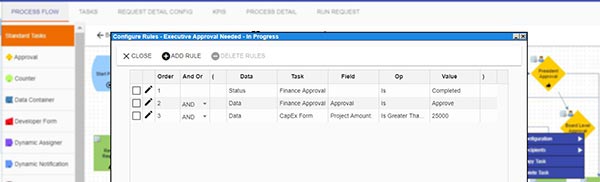
Just-in-time Analytics
Business metrics related to automated processes are stored in a relational database. Reports and information can be displayed in real-time and scheduled for distribution when users need them. Use visual reports and dashboards to paint complete pictures users can easily share across the organization.
With dashboards and reports, a business can follow team progress against Service Level Agreements (SLAs) and use business scoreboards to track the overall efficiency of business processes to drive improvements.
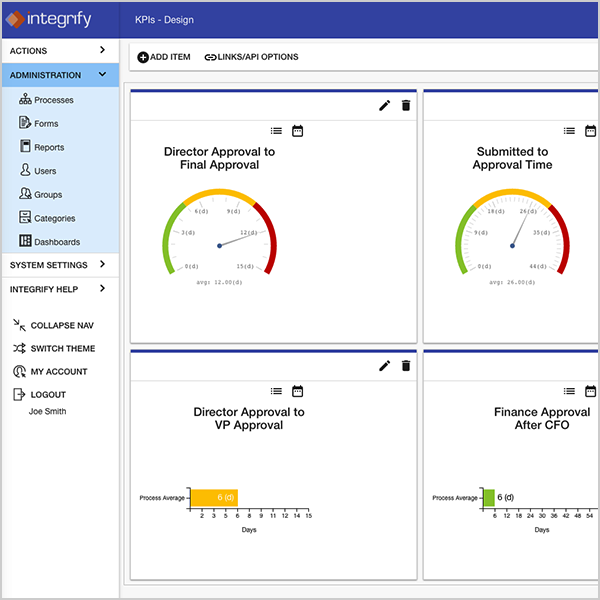
Open Collaboration
Even the most automated business processes require human involvement and collaboration at some point. While smart rules, bots, and similar intelligent tools can help make business workflows more efficient, a process that runs entirely on auto-pilot can eventually generate unexpected outcomes.
People involved in a process need tools to collaborate and answer questions. For instance, someone might provide insufficient information to request an expense and wonder why their request was returned. Including discussion tools as part of the process allows stakeholders to communicate directly, whether before, during, or at the end of a process.
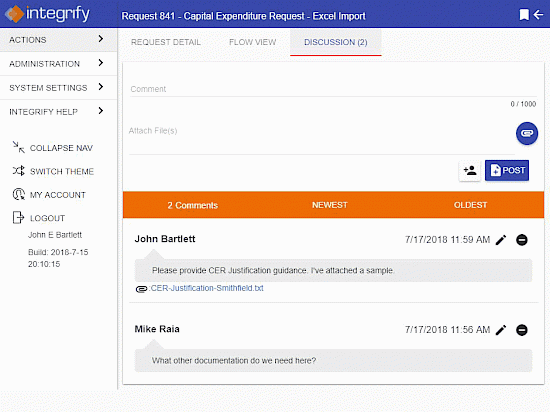
Business automation needs collaboration tools (Click for Larger)
Implementing Business Automation
Once business processes are built and tested, it's time to roll them out to the relevant users. In some cases, this could be the entire employee population. In other cases, it could be a single department, outside vendors, or customers.
Process administrators can provide end-users with job aids, videos, live walk-throughs, and onscreen help to ensure the new automated methods take hold. One of the common ways Integrify customers make change management easier is by building out robust dashboards with information and videos.
Users receive access through a Web portal where they can perform functions like:
- Submitting requests
- Checking statuses
- Completing role-based tasks
The self-service portal houses all processes and forms. In addition, employees can manage through email alerts. For instance, a manager may receive an email alert indicating the need to approve a new hire. The manager clicks "Approve" in the email, and the business automation system updates the task and moves forward with the next step.
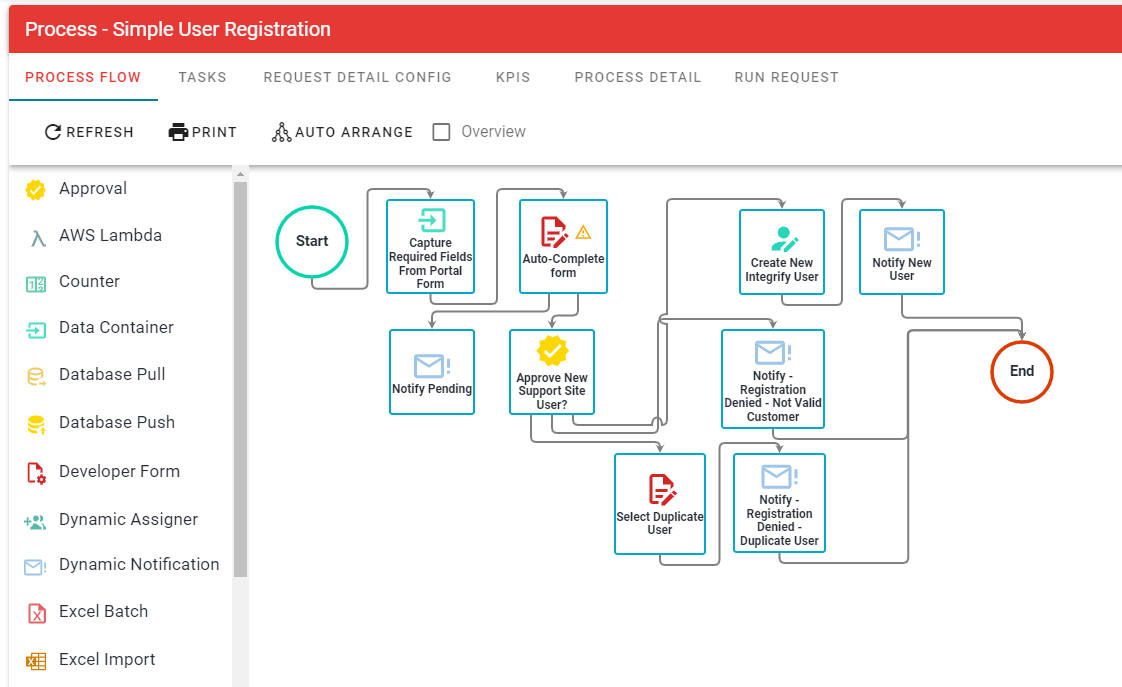
Business Process Automation Examples
Here are some manual processes that can benefit from business process automation solutions:
|
Finance Salary/Wage Changes IT/IS Security Incidents New Account Setup IS Service Requests Change Requests Marketing Campaign Approvals Brand Management |
Facilities
Resource Scheduling Office Relocations Move Requests Facility Access Legal Legal Holds Sales Proposal Approvals |
Purchasing General Procurement Capital Approvals Product Pricing HR Benefits Changes Timesheets Employee Onboarding Employee Offboarding Vacation Requests |
Robotic Process Automation
Currently, Robotic Process Automation (RPA) is getting a lot of headlines as a replacement for manual, screen-based work performed by employees, typically in service agent roles. RPA automatically analyzes everyday tasks and movements during an employee's regular workday.
Next, the automation determines how to automate the screen movements, keystrokes, logins, etc. As a result, RPA can drastically reduce the rote work done by employees and free up their time to focus on more strategic and customer-facing interactions.
Areas where organizations commonly use business automation include:
- Email marketing activities using a client distribution list
- Human resources tasks like application processing and interview scheduling
- Organizing qualified leads for the sales team
The Elephant in the Room: Will Automation Replace Workers?
When new automation tools are rolled out, workers will naturally worry if it means the end of their role within the company. The answer is almost always "no." While there are situations where the goal of an automation project is to reduce headcount, in most cases, it's to free up workers from repetitive manual tasks or to ensure workers can produce better outcomes.
The replacement issue should be addressed upfront as part of a kickoff with employees affected by the changes. This is not only a better approach for employees but for the project itself since these employees will be asked to provide help and expertise as part of the implementation.
Looking for the ROI on Business Automation?
We've produced a variety of eBooks and tools that show the return on investment you'll gain when applying business automation across the company.
- Check out our ROI Calculator and download our Workflow ROI Guide.
- Automation Tools and eBooks
- Workflow Ideas Weekly Email Newsletter
- Product Videos
- Request a Live Demonstration