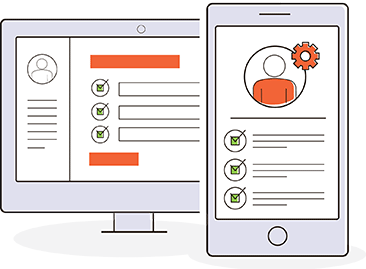Integrify is Easy to Deploy
Get started with a free demo today.
Integrify Editions
Integrify provides three deployment options for our platform, depending on your needs.
Platforms Available
| Features | Cloud | Enhanced Cloud | Self-Managed |
|---|---|---|---|
| Drag and Drop Workflow Builder | ✔ | ✔ | ✔ |
| Form Builder Builder | ✔ | ✔ | ✔ |
| Employee Portal Builder | ✔ | ✔ | ✔ |
| Custom Reporting | ✔ | ✔ | ✔ |
| Mobile Access | ✔ | ✔ | ✔ |
| Maintained Infrastructure | ✔ | ✔ | ✘ |
| Self-Regulated Software Updates | ✘ | ✘ | ✔ |
| API Access | ✔ | ✔ | ✔ |
| Implementation Services* | ✔ | ✔ | ✔ |
| Training/Coaching | ✔ | ✔ | ✔ |
| International Hosting | ✘ | ✘ | ✔ |
| Dedicated Instance | ✘ | ✘ | ✔ |
| Direct SQL Access** | ✘ | ✔ | ✔ |
| Private Database Server** | ✔ | ✔ | ✔ |
| Active Directory Authentication* | ✘ | ✘ | ✔ |
| SSO Enabled (SAML2 Supported)* | ✔ | ✔ | ✔ |
| Encryption at REST* | ✘ | ✘ | ✔ |
| Behind Corporate Firewall | ✘ | ✘ | ✔ |
* Optional
** Optional for Standard Cloud
So Which Option Do You Need?
Cloud/Enhanced Cloud
Choose this option if you do not require integration with other systems or the systems you need to integrate with can be accessed over the internet. Commonly, internal applications are configured to accept connections from the cloud. The cloud option requires that user accounts are managed within the cloud system. This option requires no internal IT resources to set up, is fully managed by Integrify, and can be available almost immediately after subscribing to the service. No hardware is required. With Enhanced Cloud, you'll also get direct database access and an optional Sandbox.
On-Premise (Self-Managed)
Choose this if you are required to integrate with systems that cannot be exposed to the Internet or your corporate policy requires that your data reside within your company’s firewalls. Integration with Active Directory is also available with the On-Premise option. This option requires internal IT resources to install, configure and maintain the app server(s). Hardware or virtual hardware is required to run the system. Additionally, a database license (MS SQL Server, Oracle) is required.