Garbage in, Garbage out: Data Collection Tips
By Mike Raia ![]() | Published October 24, 2019
| Published October 24, 2019
How Not to Collect Data and Information
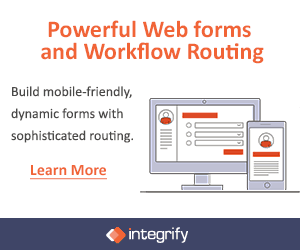 When an organization depends on a loosely-structured format like email or spreadsheets to collect information it runs the risk of the employee self-editing out valuable information. The lack of structure in gathering information typically results in costly rework or critical decisions made on incomplete information. It also makes maintaining compliant procedures and running audits a nightmare.
When an organization depends on a loosely-structured format like email or spreadsheets to collect information it runs the risk of the employee self-editing out valuable information. The lack of structure in gathering information typically results in costly rework or critical decisions made on incomplete information. It also makes maintaining compliant procedures and running audits a nightmare.
Imagine managing employee travel expenses by simply telling employees to "send your manager your expenses." Who knows what people are going to send (spreadsheets, scanned receipts, hand-written sticky notes, email copy, etc.) and how they're going to send it (email, hard copy, Slack message, fax, etc.) Imagine how much time the manager will have to spend going back to all their employees and asking for more or different information. Depending on how many employees they have and how many managers the organization has, this could represent DAYS of wasted time on one relatively simple process (and some very disgruntled managers).
Getting Data Collection Right for Workflow
The phrase "Garbage in, garbage out" has always been used to express the idea that in computing and other areas, incorrect or poor-quality input will always produce faulty output. In the case of workflow automation, bad data collection doesn't just produce headaches at the point of output, it produces pain throughout a process. Every time someone has to circle back for more or missing information the process grinds to a halt and days are lost.
By automating the collection of information in an interactive form tied to an automated workflow on the back-end, a list of structured questions captures the exact information needed to move the process forward and feeds properly into decision points (human or automated). Instead of guessing what information to include, participants know exactly what is needed and in what format. This greatly reduces potential choke points and loop-backs.
We've written on ways to improve data collection forms both for user experience and for better data collection. It comes down to reducing the ability for form users to make mistakes. So what can you do to prevent errors?
Avoid free-form fields as much as possible.
Most form users would rather select than type, which is understandable since it's a lot quicker. But it's also better for reporting. By using pre-determined values to be selected you'll be able to aggregate answers without having to manually normalize the data.
Use radio buttons and checkboxes.
Similar to dropdowns, when something can be true/false or yes/no, or anytime an answer can be only one thing, use a radio button. This avoids getting different answers to the same question (Yes, Sure, True, Absolutely, etc.)
Similarly, use checkboxes when there are multiple options that can be selected. You still control the data but the user has the flexibility to make choices as needed. Meanwhile, you avoid answers like (I need a laptop, cell phone, also interested in maybe getting a wi-fi hotspot dongle...)
Pre-fill fields whenever possible.
If your system already has information about the user, fill it in for them. This information might include, name, department, office location, supervisor, etc. Other "known" details could include things like "preset spending limit" or "assigned resource" (for instance a project request could pre-fill the requester's assigned project manager if known). Pre-fills immediately reduce the risk of bad data being entered.
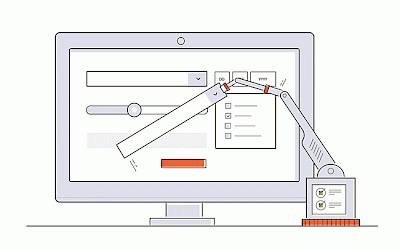
Standardizing Data Collection
By using standardized, consistent online forms to gather information, process owners ensure:
- Compliant Data: Complete, accurate information needs to be provided before and during a process lifecycle. Required fields prevent employees from skipping critical data points.
- Actionable Data: Standard, actionable data is provided. Using dropdown lists, radio buttons, field-level validations, etc., process owners can ensure the data is standardized and can be acted upon and reported upon.
- Exception Handling: Exceptions need to be recognized and handled appropriately. By routing tasks and information (see next section) based on data provided in forms, the information does not fall through the cracks because of exceptions.
- Positive User-Experience: No one likes filling out forms, but if the forms are straightforward and smart, including things like skip logic and data lookups, users don’t have to think as much and come away feeling like their request will be well-handled.
When you do a better job of collecting data you also have more accurate and actionable reporting later. No one wants to spend additional cycles cleaning up, normalizing and filling in missing data just to be able to build the proper analyses. More time can be spent on critical analysis and less on report cleanup when data is complete and properly formatted.
Every hour and day spend on faulty data, whether it's during a process or after the process is complete, is lost revenue. To ensure your processes aren't becoming money-chewing machines, take steps to standardize data intake with well-designed forms that feed into an automated workflow. To discuss your data intake and automation scenario, contact us or schedule a demo to see how Integrify can help.
Tags
compliance internal controls
Categories
Business Ideas News

Mike Raia
Marketing the world's best workflow automation software and drinking way too much coffee. https://about.me/mikeraia