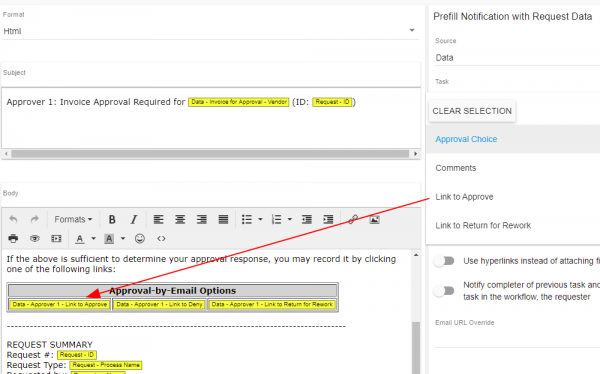Customer Tips: Ways to Use Integrify's Approval Task
By Toni Buffa ![]() | Published October 17, 2022
| Published October 17, 2022
Integrify's approval task is a logical decision point within your process. It provides users with approval options such as approve, deny, re-work, etc. This task provides an excellent way for group collaboration in decision-making and a logical decision point within your process. Here are a few ways to use the approval task feature.
In a Process
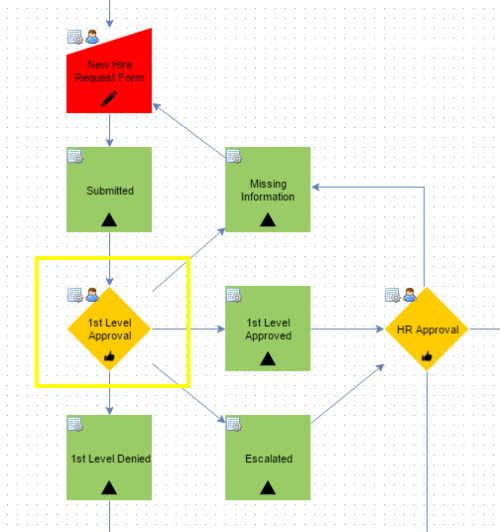
When starting a new hire request, for example, there might be a lot of options after the initial form is completed. When an end user is assigned to an approval task, they will be presented with the options defined by the Process Administrator. With this approval task, you can see the four different options that can route from this decision.
- Approved
- Missing Information
- Denied
- Escalated
With different routes to take when an option is selected, it is assumed that this process will continue to flow in the correct decision and to the right approver for the remaining steps.
In an Email
One of the critical benefits Integrify offers is the ability to streamline employee workflow. Email action links ("Approval by Email") allow end-users to take action on an Integrify task with one click in an email. With this feature turned on, you can expedite decision time.
Approval with Comments
When configuring an Approval Task, you can allow the user completing the Approval Task to add comments to the task. Users can add comments when logged into the portal or if you enable the users to approve by email, they can add comments on the browser confirmation page after they select an option from within the email notification. This is helpful in many cases, but for example, it could be beneficial for workflows with a "need more information" option, as the comment field within an approval would save time to reach out on what needs to be redone.
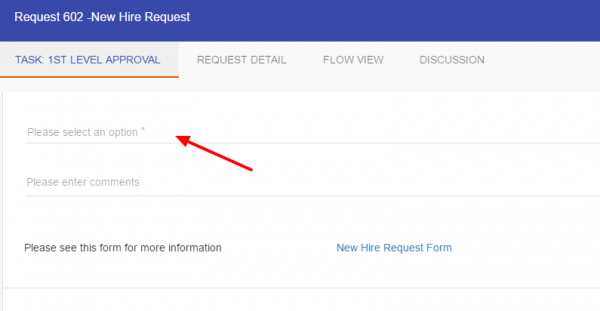
As you can see, the approval task is the core of all logic in a process. Businesses can run more efficiently and dramatically reduce business bottlenecks when a process has a designated flow for all opinions of approval. See how Integrify can help your businesses become more efficient and productive and schedule a demo.
Tags
approve Using Integrify approval task task
Categories
Using Integrify

Toni Buffa
Toni is a member of the Integrify marketing team and writes for the Integrify blog. Toni lives in Colorado and loves animals of all stripes.