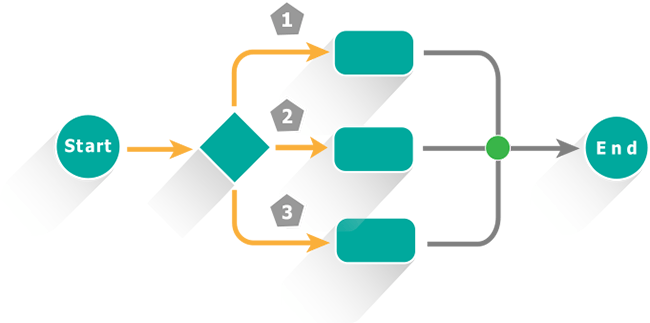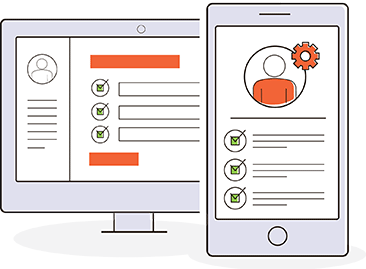Process Flows
Process Flows Provide Insight Into How Work Gets Done
What is a Process Flow?
Process flows (or process diagrams) provide a visual overview or workflow diagram of all the tasks and relationships involved in a process.
The Purpose of Process Flows
The goal of illustrating a process could be two-fold:
- To explain how a process works
- To improve a process
Explaining How a Process Works
Most processes tend to be fairly opaque with a lot of institutional or "tribal" knowledge moving things forward. If you work in an environment like this you probably hear a lot of comments that sound like this:
- "Bob knows what to do with those."
- "Sara handles that."
- "Ed decides which way to go with that."
But how do you explain these processes to new employees or to executives unfamiliar with all the details?
How to Create a Business Process Flow Chart
In most cases, you'll create a process flow using flow chart tools like Visio or LucidChart by dragging and dropping symbols representing tasks, decision points, inputs, etc., and then connecting them in the proper order.
This allows anyone outside of or unfamiliar with the process to follow the workflow step-by-step without a lot of expository explanation.
For detailed information on designing and documenting a process, refer to our blog post "How to Design a Process." By following the tips in that blog, you’ll be an expert in building business process flow diagrams and charts in no time.
Don’t forget, you can always use process flow software like Integrify to automate the process (more on this later).
Improving a Process
It's one thing to show how a business process works currently; it's another to show how the process could work better in the future.
This is the goal of process improvement—to improve the efficiency and accuracy of a process by reviewing its current state and finding ways of improving it.
There are a variety of process improvement methodologies to consider, which we document in another article. Learn some excellent techniques for process flow analysis and improvement in that post.
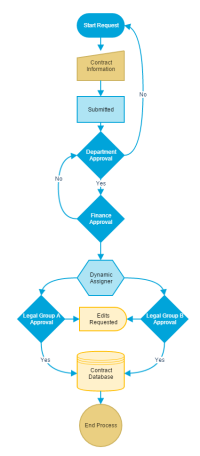
Click for Larger
Process Examples
Every department and group in an organization runs on some kind of process. Some are simple, like submitting a request for vacation time. Others are much more complex, like developing a new product.
We've compiled many common workflow examples that we've seen in the field in other articles but here's one example.
We have a great resource you'd like to learn more about creating a workflow diagram. These process diagrams are indispensable for any business, and you should be sure to utilize them as much as possible.
Contract Approval Process
This simple example shows the process flow of a contract that needs to be reviewed and approved by the Finance Department and then the Legal Department before being pushed into a contract database.
Tips for Creating Business Process Flow Diagrams
Creating a business process flow diagram can seem simple at first but the more you dig into how the work gets done in your organization, the more you may find yourself struggling to recreate it visually. Here are some tips:
- Each box or icon should represent a SINGLE action or decision.
- When using a decision box (usually a diamond), label the arrows leading to the next logical steps with a question (Completed? Approved? etc.)
- Avoid having arrows cross over each other, which can confuse viewers.
- Create separate/child flow diagrams for subprocesses. You can note this within the main process illustration (e.g., "See Approval Subprocess.")
For more tips on creating process flows and anything else process-related, check out our free Business Process Management Guide.
Why Do You Need a Business Process Flow Diagram or Chart?
You may think that you have a good sense of your business processes, so why do you need to visualize them with a process flow diagram or chart? The reality is that outlining them and visualizing them can simply help you see bottlenecks or identify pain points more clearly than you ever could with processes written out in plain text.
Creating a work process flow chart can, for instance, help you realize that many decisions are running through one specific individual or team, which could lead to catastrophe (or at least lots of headaches) when that individual goes on vacation or comes down with an illness and can’t work for some time.
Humans are, on a fundamental level, visual creatures. We can have the facts in front of us in plain text, but may not pull together all the requisite connections until we see the information visualized. Business process flow analysis is made much more straightforward when you use a simple process flow diagram to outline your processes and decision-making.
Next Step: Process Automation With Process Flow Software
While it's helpful to document and illustrate your processes, to take them to the next level, you'll need to consider process automation.
By automating your processes, especially those that are currently handled manually, significant benefits can be realized:
- Greater Productivity
- Improved Job Satisfaction
- Increased Efficiency
- Full Audibility and Tracking
- Improved Accuracy
Building automated processes is similar to building process flow diagrams except, once completed, they become living, working processes where:
- Tasks are generated and assigned
- Alerts, reminders, and escalations are sent
- Actions, like providing approvals, trigger additional tasks
- Activity and performance is tracked
- Data is pushed into and pulled from other systems
Automation helps keep work moving forward while allowing teams to look back at performance, identify bottlenecks, and reduce mistakes.
Interested in Turning Process Flows into Automation?
We have a variety of resources to help you on your journey to an automated workflow.