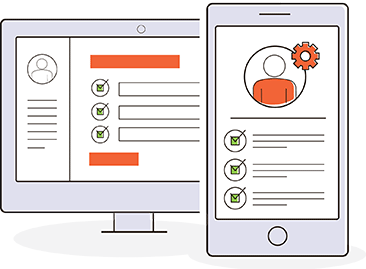Workflow Templates: 3 Easy Ways to Jumpstart your Workflow

If you're new to using workflows to plan your work, workflow templates can help you get started.
Workflows help you organize, document, and focus on tasks you need to track. Once you understand what goes into outlining a business process, you can adapt workflow templates for your organizational needs.
What is a Workflow Process?
Workflow processes are the steps you repeat consistently to achieve a business goal. Users often document each action within a workflow diagram. They help you confirm what's involved in executing the various business functions that make up a process. It's an effective way of organizing your work and assisting others in understanding your vision.
In addition, workflows help you highlight tasks that need completion and those responsible for ensuring they get done. Using a workflow diagram template to document your workflows helps by:
- Showing you where there may be unnecessary steps involved in a processes
- Allowing you to focus on areas where you can make improvements
- Helping you see where you can add actions to make a business process more efficient
- Making it easier to track the status of progress and come up with more realistic timeframes
- Giving you a starting point for automating business processes
Workflow Template Examples
There are many different business workflow templates available. Below are some examples of adapting them for various uses, including a sample workflow chart template.
To see examples of workflow templates within Integrify, check out our Process App Library, a collection of quick-start, pre-built workflows.
Business Flowchart Template
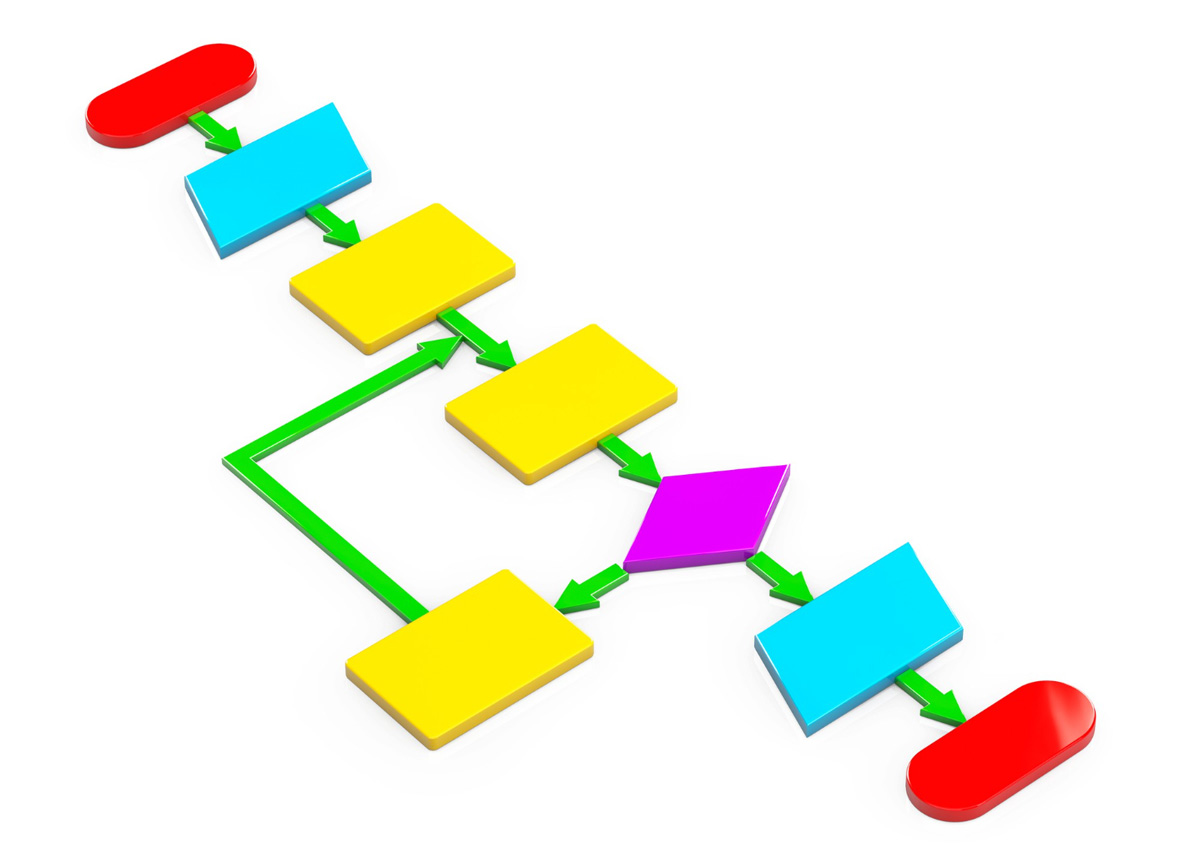
The flowchart is the most straightforward workflow template available. It’s a diagram that depicts each step in a system, process, computer application, or algorithm. Many industries use flowcharts to study varying complex processes and plan out work. They contain symbols shaped like ovals, rectangles, and other shapes to define different steps. Business flowcharts also have arrows that outline the flow of information from one process step to another.
Many business processes involve getting approvals from another person or department. A business flowchart is a great way to outline the steps to ensure you get all the necessary sign-offs for a business requirement. Here’s an example of using a business flowchart template process to create an automated document signoff collection process.
- Start the request process.
- Add the business requirement document to the signoff platform.
- Submit the document for approval.
- Add a decision that determines whether the requirement has department-level approval.
- If yes, send the document for finance approval. If no, send the request back to the original requestor with a rejection reason.
- Add a decision determining whether the document received approval from the finance department.
- If yes, send the document to the designated business director for final approval. If not, send the document back to the original sender with a rejection reason.
- Add a decision that determines whether the document received director approval.
- If yes, send the requirement back to the original sender with final approval. If not, send the document back to the original sender with a rejection reason.
- The sender can send the rejected document back through the process once they make any necessary changes.
- The process ends once the business document receives final approval.
You can adapt the above workflow chart template to accommodate any business process. Instead of document approval, a user can adjust the workflow diagram template to accommodate the steps required to implement automated process for:
- Financial Operations
- Supply Chain Management
- Human Resources
- Management Processes
IT Activity Diagram
The activity workflow diagram template helps system analysts and developers outline the various stages of application development. They work similarly to flowcharts but contain additional symbols that help users illustrate how activities flow within a system.
Activity workflows are behavioral diagrams that use Universal Modeling Language (UML) to visualize use cases in more detail. You can also use UML diagrams to outline events in a business process versus a standard flowchart. This helps users view business processes in greater detail to understand better how data flows from one point to the next.
Below is an example of using an activity diagram to outline the steps for a user to log in to a system.
- Register the user.
- Prompt the user to enter their ID and password.
- Add a decision that evaluates whether the ID and password are correct.
- If the password is correct, allow the user access to the system. If not, prompt them to re-enter a valid ID and password.
- If the user is approved, show them the correct settings to confirm a successful login.
The above is a simple example of using an activity diagram for IT purposes. These days, you may also have to add steps that account for two-factor authentication or an alternate process for users who enter the wrong ID or password too many times.
SIPOC Diagram for Project Management

Small and large companies benefit from a high-level view of operations in different business areas. For example, it can help you understand how customers engage with your company to help improve your sales and marketing processes.
Using SIPOC diagrams to create a workflow diagram template helps you record a business process from end to end. SIPOC stands for Suppliers, Inputs, Processes, Outputs, and Customers. It provides clarity for users before they execute a deeper dive into the different levels of a business process.
SIPOC diagrams are simpler than a business workflow template or activity diagram. The visual tool shows you a complete process on one page. Many users rely on them to develop flip charts for presentations.
- Start by adding a table for your suppliers. Those are the people you rely on to start your process. That can include your staff or other third-party suppliers.
- Add a table for your input. Those are the items that get transformed to meet customers' needs during the execution of the process. That could be raw materials, information from a database or details entered into a web form about a customer.
- Start defining the high-level view for your process. An example of that could be what a customer does when logging into an account with your company.
- Add the outputs or what should come out at the end of the process.
- Define those who make use of your products and services. That could be end-users for a website or your marketing team who rely on customer data for marketing.
Ready to Use Workflow Templates?
Integrify can help you understand the benefits of turning your business processes into automated workflows and we have a variety of process templates that can be used immediately by customers. Learn more about the full capabilities of our platform by setting up a demo.