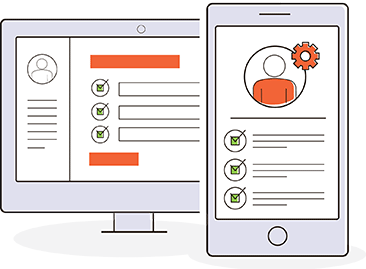Process Street vs. Kissflow vs. Pipefy vs. Nintex: What are the Best Workflow Management Tools?
This guide will help you choose the best workflow management tool for your business.
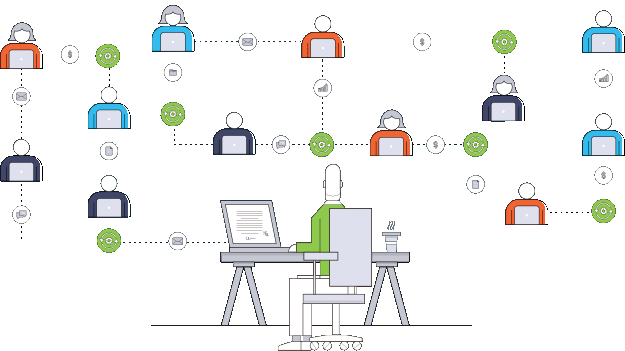
Most work processes at a company involve following a specific sequence of steps the same way each time. That includes onboarding a new employee, setting up document approvals, and dealing with purchases and accounts receivable. It’s more important than ever that organizations invest in technology that help you streamline and manage essential business tasks.
Workflow management tools give businesses the ability to streamline their business operations. Platforms like Kissflow, Pipefy, and Integrify make dealing with essential functions easier and assigning responsibility for completing different tasks.
You can find workflow management software in the healthcare, IT, and manufacturing industries. Whether you’re trying to decide between Kissflow vs. Nintex or Pipefy vs. Process Street, or Integrify vs. our competition, the focus should be on finding a tool suitable for your work environment.
What to Look for in a Workflow Management Tool
Most workflow management platforms are now cloud-based. Because of that, organizations don’t have to pay nearly as much in up-front costs. Instead, you typically pay a flat subscription rate for access to workflow management tools. Many have different levels that provide organizations with access to more advanced features.
It’s a good idea to compare tools like Pipefy vs. Nintex to see how well they match your current business needs. With so many choices available, it can be hard to decide between different platforms. Below is a list of standard features available in modern workflow management software.
- KPI reports — Offer greater visibility into your workflows and review where roadblocks may impede your efforts at greater efficiency.
- Form designer — High-level workflow design tools provide a what-you-see-is-what-you-get (WYSIWYG) form designer. Users can collaborate and get a real-time view of their efforts.
- Role-based access — You control who gains access to sensitive information. Top workflow management systems let you base what a user gets to see and edit on their business role.
- SLA status — Indicators that let you know when you are in danger of going outside the terms of your service level agreement (SLA).
- Integrations — Your workflow tool should integrate with other systems, software, and processes. That way, you can incorporate elements like documents, sales reports, and contacts into your workflows.
Popular Workflow Management Tools
Now that you have a better sense of what to look for in a workflow management tool, you’re better positioned to decide whether you wish to go with Kissflow vs. Pipefy, Nintex, Process Street, or Integrify. The following workflow management platforms are in use within a variety of industries.
Nintex
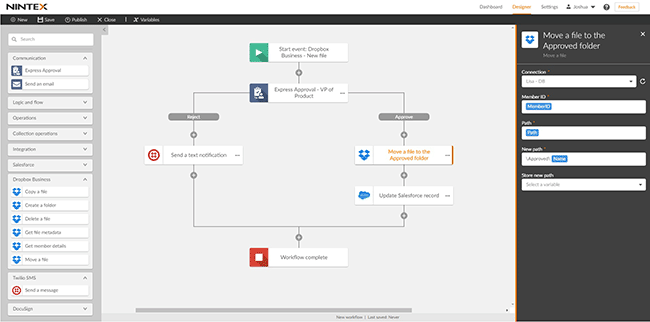
Nintex prides itself on being one of the leaders in the world of content and workflow automation. The point-and-click functionality of the Nintex Process Platform makes designing workflows more user-friendly for less technically inclined users. Nintex provides you with everything needed to create, automate, and review your workflows.
The platform consists of a suite of products that enable digital workflow automation. Organizations can transform manual, time-consuming tasks into simple automated workflows using the Nintex Workflow Cloud. Nintex Forms lets you create rule-based flexible forms that work with Office 365 and SharePoint workflows, making it ideal for companies heavily invested in Microsoft products.
You also receive access to Nintex Promapp, which lets you map out business processes before moving them to an automated state. Once ready, you can use Nintex’s workflow and robot process automation (RPA) capabilities to deploy your apps and forms using cloud technology.
Nintex administrators can assign users to roles with permissions that dictate their level of access. You can gain real-time visibility into the performance of your workflows and automated process using Nintex Analytics by adding it to your dashboard.
The standard edition plan provides an unlimited number of users access to 10 workflows. You get access to features including:
- Nintex Advanced Workflow
- Nintex Mobile App
- Nintex Forms
- Nintex DocGen
However, the base-level plan doesn’t give you access to features like analytics, automation, and app-building capabilities. You’d have to move up to the Nintex Workflow Enterprise Plan, which at $1,400, for access to:
- Nintex App Studio
- Nintex Analytics
- Nintex RPA
- Nintex AssureSign (Electronic document signatures)
- Enterprise Form Capabilities
- Enterprise Support
Organizations still only receive ten workflows. You can contact Nintex sales directly to work out an enterprise pricing plan for unlimited workflow licensing.
Process Street
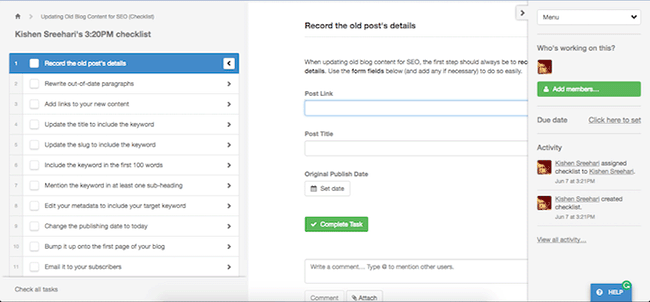
Process Street is a robust process management platform that lets you visualize and design workflows. It comes with a library of preformatted templates you can copy and adapt to your business needs. The platform enables you to assign users to specific workflow tasks with a due date.
Once you create workflows, you can run them and automate specific processes like onboarding new hires. While the automation features aren’t as robust as the RPA capabilities in Nintex, Process Street can still prove valuable in streamlining and kicking off more tedious business tasks.
One standout feature within Process Street is the ability to use forms to import and export data using workflow automation. Users can automate kicking off specific workflows when someone enters data into a form field. Access to Process Street features is controlled based on user roles. You can assign individual or entire groups to workflow runs, giving those users ownership of the whole process.
Process Street integrates with popular platforms like:
- Slack
- Salesforce
- DocuSign
- Google Sheet
- Google Forms
- Hireflix
- Deputy
- Recruitee
- Microsoft Power Automate
Use Process Street reports to view, manage, and set up saved views of workflow runs in a centralized location. You can easily track the progress of teams working on specific projects or workflows and step I when things seem off-track. Users can export data used in a workflow run into a CSV file.
The analytics features in Process Street let you track the performance of teams, clients, and processes. You can review workflow runs and track the completion rate over a specific period. The platform also lets you go back and check archived workflows and runs to get a historical view of your processes.
Unlike Nintex, Process Street offers users a free tier that lets them try out its capabilities. The Free level is limited to one user who can work with one workflow and one workflow run, which might appeal to individual users who don’t need bells and whistles. However, you don’t get access to forms or more advanced workflow features.
You can gain access to unlimited workflows, workflow runs, and more enhanced features like:
- Rich media
- Form fields
- Task permissions
- Dynamically generated due dates
- Role assignments
- Task permissions
- Scheduled workflows
- Automation of Jira, Slack, and other software
- Priority support
Integrify
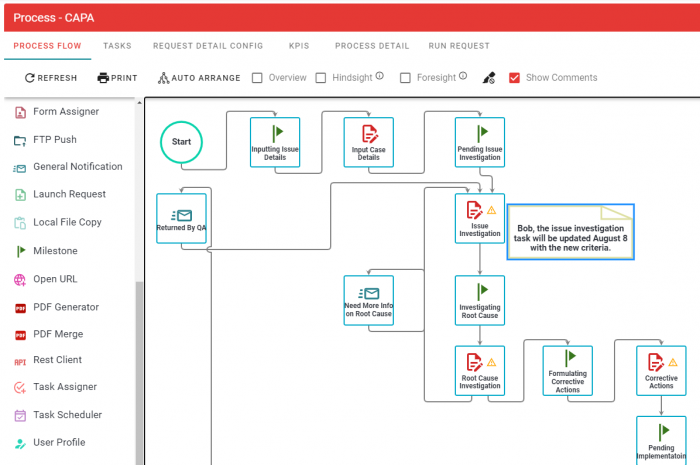
After coming onto the scene 15 years ago, Integrify is quickly establishing itself as one of the market's most reliable workflow management tools. Anyone looking for Process Street alternatives or Nintex alternatives should keep this platform in mind.
Integrify provides you with everything an organization needs to design seamless automated platforms to streamline workflow processes. The low-code tool is easy to use, meaning users won’t need to undergo intense training before getting started. You can quickly set up automated workflow processes using the drag and drop features of the clean, user-friendly interface.
Plenty of out-of-the-box templates are available for users to customize and quickly implement automated workflows. That’s time saved where you don’t have to test different workflows. Integrify templates can be adapted to use with various departments within your organization, including:
- IT
- Legal
- Human Resources
- Finance
- Sales
- Operations
- Marketing
Other capabilities provided by the Integrify platform include the ability to:
- Set up business rules of varying complexity
- Test process runs
- Customize request details
- Collaborate on requests and tasks
- Assign tasks
- Set up multi-tiered approvals for workflows
- Run workflows sequentially or in parallel
- Create reminders and notifications
- Set up workflow child processes
Users can build customized responsive forms that work on desktop and mobile devices. Integrify provides advanced layout tools to help your forms scale appropriately on any screen. There are a variety of field types to choose from.
You can also embed images, tables, videos, and links within any form. Add logic to perform calculations within various fields. You can add JavaScript to enable more advanced form behavior and use CSS to alter the design elements if needed. It’s also possible to design forms that collect electronic signatures.
Integrify’s real-time process reporting gives you oversight of essential KPIs and process performance. You can track all activity within your workflows and view historical audit trails. All information gets stored in a secure database. You can also track the progress of SLAs and set up scoreboards to keep up with your efficiency efforts.
Integrify offers flexible subscription plans and customer support. You can go here to request pricing for access to the platform. Every subscription plan includes access to
- Unlimited Forms
- Unlimited Transactions and Requests
- Unlimited Reports and Dashboards
- Unlimited Processes
- API Integration
- Self-Service Portal With Branding
- Workflow Starter Templates
- A Dedicated Account Manager
Integrify stacks up well with other top brands on our list. You can also choose how you wish to deploy your Integrify solution in the cloud or on-premises.
Pipefy
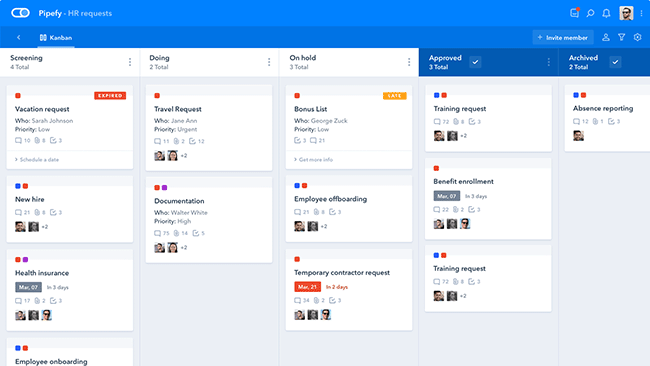
Pipefy is another powerful workflow management solution used by companies like IBM, Toyota, and WB. It provides the standard features you look for in a high-quality workflow tool, including the ability to create standardized forms, automate workflows, and perform data analytics.
One feature that Pipefy leverages to its advantage is the ability to set up specialized dashboards and track KPIs for different business functions, including:
- HR
- Marketing
- Customer Service
- Finance
You can create advanced charts and graphs to include in your reports. Pipefy uses business intelligence to help you refine your processes and make better decisions for your organization. To set up end-to-end automated workflows, you can integrate Pipefy’s business process automation (BPA) with robotic process automation (RPA), making it easier to:
- Set up communication among stakeholders
- Quickly design and automate business workflows
- Improve efficiency
- Integrate operations from end-to-end
- Analyze workflows for potential optimization
- Get a 360-degree view of process details
You can integrate Pipefy with other business software, including:
- DocuSign
- Zendesk
- Salesforce
- SAP On-premises
- Salesforce
- Evernote
- Google Calendar
- Jenkins
- MailChimp
- ServiceNow
Kissflow
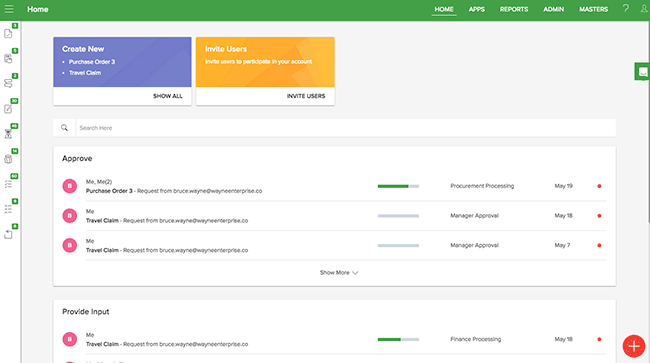
Cloud-based Kissflow is designed to help non-technical users quickly get up and running with workflow design and automation. The SaaS product uses the Google App engine and provides a lightweight framework to help business users manage automated business processes and workflows.
The drag-and-drop interface makes design customization a snap. You can also set up integrations and deploy your processes without needing the help of a developer. Kissflow forms provide over 16 fields you can prepopulate from a data source. You can also add business logic and insert tables into different sections.
You get access to predesigned templates, so you don’t have to build your workflows from scratch. The graphical interface offers you a real-time view of what your process looks like. Kissflow provides an admin console that empowers users to deal with issues threatening task continuity. Admins can also control access to the application based on a user’s role.
Other features that come with Kissflow include:
- Process performance metrics
- Reports
- Analytics
- SLA status indicators
- Progress tracking
- Real-time notifications
- Business process mapping
Which Workflow Solution Works Best?
It can become overwhelming to decide whether to go with Pipefy vs. Process Street or Process Street vs. Kissflow. There may be Kissflow alternatives or Pipefy alternatives that you find appealing. Ask the following questions to help you come to a decision.
- How much am I looking to spend?
- What features do I consider most important?
- How many users will require access to my workflow management solution?
- How many work processes am I looking to automate?
Once you understand what you’re looking for, it becomes easier to narrow down your choices. If you want to explore more of the features of the Integrify platform, feel free to contact one of our representatives.