CapEx Examples
A collection of CapEx Examples to help you plan for automation.
Looking to learn more about Capital Expenditures or how to manage them better? Look no further.
Capital Expenditures, or "CapEx" for short, are expenses for physical goods such as machines and property that are expected to:
- Provide value beyond the current financial reporting period.
- Increase the ability or scope of the company's operations.
Note: To learn the difference between CAPEX and OPEX, check out our article "CapEx vs OpEx."
Types of CapEx
CapEx examples typically fall into two different categories. The first are expenses required to maintain a company’s current level of operations, while the second covers those necessary to encourage future growth.
CapEx examples might include a new printing press or a fleet of servers for your data center. These items are significant expenses that will provide value for many years and, therefore, can be capitalized over an extended period. Other examples include:
- Capital leases
- Computers/Servers/Related Equipment
- Equipment upgrades (that increase the value beyond normal maintenance)
- Furniture and fixtures
- Land
- Machinery
- Office equipment
- Real Estate (buildings, garages, etc.)
- Software (provided it meets your minimum)
- Vehicles
Additional CapEx Examples
CapEx expenses include intangible assets like a company’s ownership of a patent or license. On a cash flow statement, organizations typically outline all expenditures for a specific accounting period. Because CapEx expenses can significantly impact an organization’s short and long-term financial standing, companies must make intelligent decisions around their purchases.
Importance of CapEx Automation
While capital expenditures are among organizations' most critical decisions, many struggle to manage a CapEx plan accurately. While ongoing investments tend to make companies more efficient, there’s always the risk that the purchase might not pay off, especially when dealing with a sluggish economy.
For that reason, it helps to have automation processes set up to improve the efficiency of approving capital expenditures. By having each potential purchase go through a streamlined review process, your organization can thoroughly review each expense and weigh the pros and cons of the investment.
Example of a CapEx Process
In larger enterprises, requesting and approving capital expenditures can be complex and involve many different individuals and departments. Automating the CapEx approval process can decrease acquisition time, improve accuracy and provide complete audit reporting. Here's an example of an automated CapEx form that collects all the critical information for consideration by approvers:
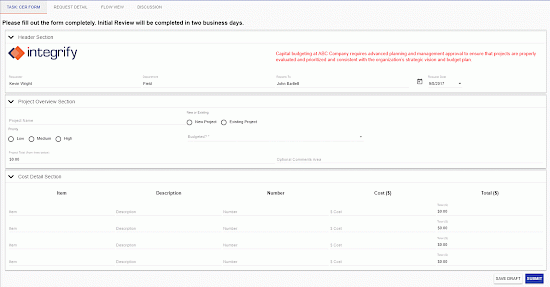
(Click for Larger)
Once the form is completed, it can be routed through the organization for review, approval, rework, or disapproval.
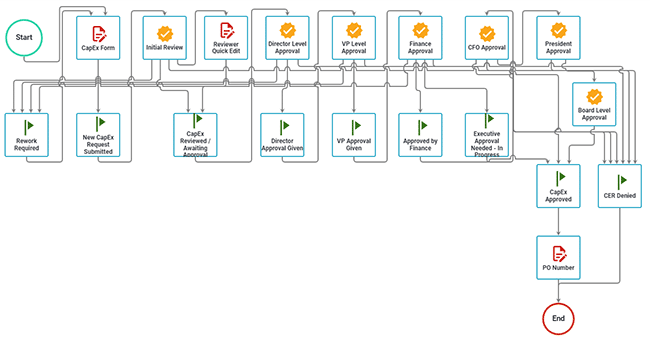
Additional CapEx Automation Use Cases
Use cases you can incorporate into the CapEx automation approval workflow include:
New computer hardware purchase
Let’s say your company’s considering purchasing new laptops for your finance team. The goal is to enable them to work remotely to improve their work-life balance. With automation, you can create a form that allows stakeholders to answer questions about purchasing the laptops, like:
-
How much do the laptops cost?
-
How much additional support will the laptops require?
-
How much of an increase in productivity will the laptop purchase generate?
-
How much can the company save by letting the finance team work from home vs. in the office?
New Machinery
A manufacturing company wants to increase cement production capacity to meet the demands of a growing industry. The company will buy new machinery to increase cement production within the next year to accommodate that goal. Organizations can set up an automation workflow to approve equipment purchases similar to that designed for purchasing new laptops for the finance department.
-
How much more can the company make by increasing production?
-
What is the cost of the new machinery?
-
How much initial capital must the company put up?
-
When does the company expect to start seeing a return on its investment?
We have an app for that! Get a headstart on automating your CapEx Process with our CapEx process app. Just import the app, customize it, and launch your new process.
Interested in Automating Your CapEx Workflow?
Preparing for CapEx Automation
Find out what to expect and how to organize the project, including:
- Process Planning
- How to Document
- Outlining and Designing the Workflow
- Building an Approval Matrix
- Building Forms
- Reporting Requirements
- Tips for Change Management
- Loads of examples and templates to steal