Shared Services Center Software | Manage Service Requests
Manage shared services with a flexible, robust, and scalable service request system.

Shared services organizations (SSOs) and Shared Service Centers (SSCs) need to be flexible enough to provide personalized service while being able to scale quickly as request volume ebbs and flows.
Shared Services teams want to provide fast, efficient services while consistently meeting established Service Level Agreements and compliance rules. Request management and workflow automation software solutions can help ensure shared services agents meet First Time Right (FTR) expectations and follow efficient, standardized processes when handling service requests no matter where the agent or customer resides.
Whether you're providing services for Finance, HR, IT, Marketing, Operations, Project Management, or any other capability, you need a powerful shared services tool that can meet your organization's expectations.
Shared Services Center: Benefits of a Centralized Shared Services System for Service Requests
- Improved service quality and responsiveness
- Reduced cost and overhead
- Consistent, compliant, standardized processes
- Reduced duplication of effort
- Reduced Turn Around Time (TAT)
A Branded, User-Friendly Shared Services Center Portal
Providing an easy-to-use, responsive employee self-service portal is a critical element of any Shared Services center operation. Employees need a streamlined and focused way of making service requests as well as tracking the status of their requests. Here's what you should expect from an employee service portal:
- Provide a responsive, branded portal for internal and external users.
- Give users visibility into task and request status and next steps.
- Assign user roles and permissions and manage access as needed.
- Build custom dashboards to find information and make requests quickly.
- Allow all users to access and act on tasks and approvals.
See some examples of self-service portals.
Design Custom Shared Service Intake Forms
Whether employees are submitting expense approvals, requesting vacation time, ordering financial reports, or any of the myriad services your team manages, you need to be able to create custom, dynamic intake forms that are purpose-built for any type of interaction. You should also be able to limit the time an employee has to spend on any form by showing and hiding sections, pre-filling fields with known information, etc. That means you need a powerful form designer:
- Create responsive, mobile-friendly forms with a drag and drop editor
- Employ powerful form logic to show and hide any form element
- Use flexible, multi-column layouts
- Select from a wide variety of field types
- Use calculations and formulas within any field
Intelligently Assign Service Tasks
Task automation and assignment keep the work flowing smoothly and ensure the right shared services resource handles the right task. Administrators can determine (and iterate) work assignments via business rules or logic sets that match available resources. This includes escalations and delegations as well as alerts and reminders that help ensure tasks are handled within service level agreement timeframes. You'll be able to:
- Create simple or complex business rules
- Dynamically assign tasks to available resources
- Create single, group, or multi-tiered task flows
- Run parallel or sequential task flows
- Set up reminders, customizable notifications, and time-outs
- Create child processes that roll up to primary processes

Track Shared Services SLAs and KPIs
One of the most common mistakes Shared Services center leadership makes is not planning for the ability to demonstrate their effectiveness to senior leadership. This means being able to track all service process data and then providing executives with dashboards and reports that clearly present that data. With a system like Integrify, you can follow your team’s progress against Service Level Agreements and use scoreboards to track the overall efficiency of your processes to drive improvements.
All service performance data is stored in a secure, relational database. Reports can be displayed in real-time or scheduled for dissemination to leadership. Use visual reports and dashboards to paint a complete picture that can easily be shared around your organization.
Integrate with Existing Systems
Lastly, your shared service center system should be able to talk to the rest of the enterprise applications in your organization. Because work outputs often need to reside in a system of record, we've built Integrify to integrate easily with a wide variety of third-party systems like accounting, HRIS, CRM, ERP, and more. We use an open API to make passing data to and from our system as seamless as possible.
See Integrify's Shared Services Solution in Action
We've worked with hundreds of large enterprises to design a software system that makes running a Shared Services Organization much easier. If you're considering investing in your first service management solution or replacing an existing solution, we're happy to provide a live, personalized demonstration so you can see Integrify in action.
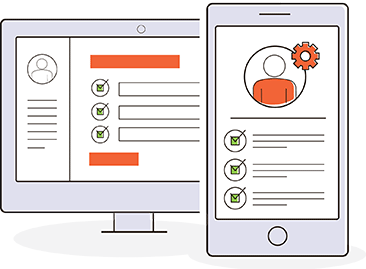
Automate Shared Services Processes
To see how quickly you can begin automating the processes of your shared service processes, request a demonstration or trial of Integrify.

