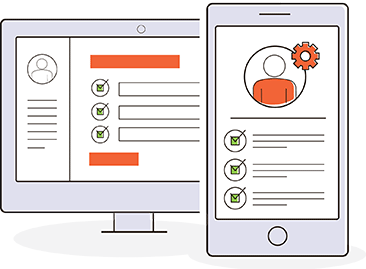Process Automation
Automate essential business processes to streamline work and reduce errors.
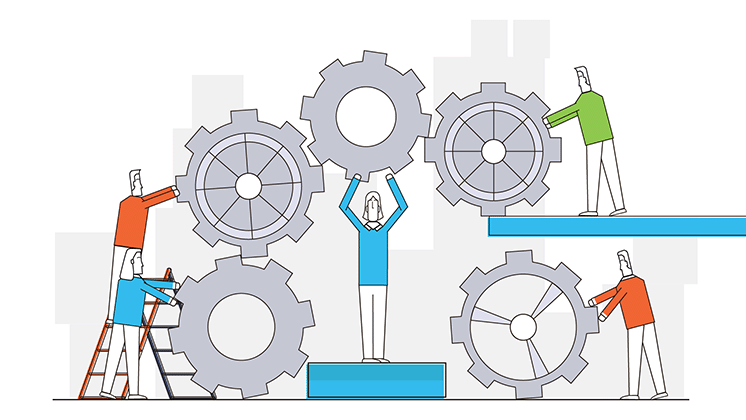
Automation became critical to many companies during a difficult period that saw an unprecedented disruption in the workforce. Ongoing supply chain issues also exacerbated issues with meeting customers' demands. Many enterprises turned to process automation to ease staffing issues and help current employees work more efficiently without getting bogged down in manual tasks.
Process automation is about more than setting a few macros to run automatically on a desktop. With the right software platform, you can enable a full-scale digital transformation of your company. You’re adding to your business’s capabilities, opening new revenue streams, and positioning your organization for long-term growth.
Global adoption of process automation solutions is expected to continue growing at a steady rate through 2027. As you consider various software options to bring into your business environment, you must have a solid understanding of what a process automation system is and how they're being used today.
The Role of Process Automation
People often mistake the role of automation as a way of replacing human workers. A more accurate way to describe automation is streamlining manual workloads to help free employees up to focus on more valuable work. To effectively use automation in any capacity, you must start by identifying tasks that might be better served if performed by machines.
When you look at any occupation, a sizable percentage of the tasks performed could be automated instead. For example, think of the time an analyst could save if they didn’t have to spend hours keying in data from paper documents. What if you could automate the scanning and collection of data from those documents? Analysts could then focus on uncovering valuable insights that help drive business decisions.
Removing that type of clutter from employees’ workflow through process automation can expand their output. Reducing the number of tools they are required to access cuts down on the time it takes workers to perform their jobs. Instead of replacing team members, you’re allowing them to get more done without bringing in additional people or affecting the quality of customer service.
Understanding Business Process Automation
Business processes are activities designed to help organizations achieve a specific outcome. Examples include reviewing and approving loan applications, entering data into a responsive form, or onboarding a new employee. In many companies, getting through the different steps in a business process usually involves sending emails and printing many documents.
One error in the process can throw off the entire workflow and lead to inefficiencies. Communication issues and bottlenecks can lead to missed deadlines. Without relief, these issues continue to multiply and bog down any attempts at efficiency. Business process automation (BPA) software can prevent these problems and companies:
- Regain control over business processes
- Improve the way they communicate throughout the workflow
- Cut down on confusion and manual errors
- Increase customer satisfaction
- Free up worker time and resources
Complex transactions involving multiple steps are good candidates for BPA software. You can develop complex solutions that interact with IT systems and tailor the platform to handle your organization’s specific needs. In addition, you can document and manage team processes. That way, you create lists of instructions for users, which helps them work faster and more accurately.
Process automation software helps you establish an efficient way to quickly bring new employees up to speed on their job roles. You can use BPA software to add automation to various areas of your organization, including sales, human resources, and operations. Integrating BPA into your company can help you:
- Organize, command, and automate work strategies
- Keep work processes centralized
- Integrate time-saving functions throughout the company
- Reduce the number of humans needing to involve themselves in manual tasks
Benefits of BPA Technology
As you continue discovering processes that could function as BPA candidates, it becomes easier to see what's working and where you can improve. Understanding what's happening within a process, like those responsible for different functions, makes automating it easier.
Turning manual business processes into a BPA workflow helps you add accountability by seeing whether a person or automation completed an assigned task. Businesses also gain better insight into how current business processes operate, making it easier to target wasteful activities for elimination.
Eliminating the human error element reduces the inefficiencies bogging down your company. With an intelligent process automation platform, you can also create standardized work processes that function predictably to achieve expected outcomes. That way, customers know they can depend on you to deliver as promised.
Examples of BPA In Action
- Customer support — You can remove the need for CSRs to respond personally to every ticket submission. If it’s a common problem with an established solution, you can send automated standard responses back to customers to help with their issues. That way, getting to the critical issues that genuinely require human interaction is easier.
- Employee onboarding — BPA software can automatically send out forms and collect electronic signatures, eliminating the need to deal with a lot of paper. You can also set up on-demand training sessions or connect new workers with mentors to help them learn more about their roles.
- Operations management — Use BPA software to track the progression of various projects and communicate with team leaders. Once an employee completes a task, your BPA solution can send a notification automatically to let the next worker know it’s time to get started on their work. You can reduce communication errors that lead to ongoing problems.
- Purchase order requests — Anyone requesting a company purchase must complete a purchase order (PO) request. You can program your BPA software to automatically review, approve, or deny a PO based on specific criteria. Approved POs can be forwarded to a supplier, with copies sent to all relevant parties.
- AP Automation — Finance teams using BPA for AP/AR see immediate benefits, including faster collections, reduced late payments, fewer accounting errors, and more time for finance staff to focus on strategy and improvements.
The above is just the tip of the iceberg on what you can accomplish with process automation software.
Understanding Robotic Process Automation
The main difference between BPA and robot process automation (RPA) is the complexity of the tasks they handle. RPA handles more straightforward tasks versus the more complex processes dealt with by BPA. It mimics the actions of humans, like keying in or copying data from one interface to another.
BPA software is often referred to as a robot. The tool’s simplicity allows end-users to work with them with little training. That means companies can deploy them at a low cost with the potential for a high return. Below is an overview of two common types of RPA software.
- Attended RPA bot — Attended bots run on a local workstation while a human is logged on. You can also trigger a launch through a system event. They usually handle routine office activities.
- Unattended RPA bot — Unattended bots sit on back-end servers and work with data behind the scenes with no need for human management. You can trigger them through system events or program a bot to run at scheduled times.
RPA solutions typically run on top of existing systems. Unlike BPAs, an RPA doesn’t connect to external databases or application programming interfaces (APIs). Both RPA and BPA technology often incorporate artificial intelligence (AI) and machine learning (ML) to help interpret information. That helps overcome the ambiguities often present in human interactions and develop more personalized user experiences.
Benefits of RPA
RPA offers benefits similar to those provided by BPA. You can achieve measurable efficiency gains at a lower cost, leading to a productivity boost. Adding RPA robots to the mix is often cheaper for organizations than hiring another human worker. Once they’re set to run, RPA bots can lead to a reduction in errors and leave an audit trail so that you can track their progress.
Many companies have incorporated RPA bots into their workflows to handle sudden business process changes. Setting up lightweight process automation software costs less than paying the IT department to change underlying systems. You can then shift the focus of your workforce to higher-priority tasks.
RPA bots can step in if something happens that takes your company offline. They can continue running while you work to fix your issues. You can use them to support business continuity plans instead of outsourcing the work to another company.
Examples of RPA In Action
- Claim payments — Many insurance companies use RPA bots to review and process claims. They can also recognize exceptions and route the information to a human claims examiner, cutting down on unnecessary payments.
- Sales support — RPA bots can help sales team members by covering standard administration tasks. For example, you could program an RPA bot to input client information into a billing system or enter sales metrics.
- Help desk — Program RPA bots to handle level one issues that come through your help desk so your human staff can deal with more pressing matters. You can also run diagnostic tests on computer systems to avoid problems that could impact the availability of business systems.
- Credit card applications — Many credit card companies use RPA bots to execute credit card application review functions like gathering information and running background checks. That makes it easier to determine if they should move the applicant along the approval process.
- Appointment scheduling — RPA technology helps doctor’s offices with functions like collecting insurance info and confirming appointments with patients. The bots help health providers run their offices more efficiently and make appointment scheduling more convenient for patients.
Understanding IT Process Automation
IT workers deal with a lot each day. It’s not just about handling code and dealing with various systems. There are the ongoing service requests, the need to manage different pieces of hardware and software, and addressing compliance and security issues. IT process automation (ITPA) turns these standard tasks into efficient workflows, freeing IT personnel to focus on more innovative work.
Intelligent process automation helps workers unify functions between multiple systems and applications. Once you discover an IT task to automate, you can use ITPA to set up workflows and schedule them to run under certain conditions. In addition, you can escalate the task up for higher-level review depending on whether specific parameters apply.
ITPA helps organizations achieve more efficiency within IT shops. You can also cut down on errors that negatively impact clients. Automation can also help you uncover bugs and other flaws hindering a company’s ability to deliver quality service.
The main thing that differentiates ITPA from other process automation is the technical knowledge required. Most ITPA solutions offer advanced functionality to deal with complex system issues and streamline everyday IT operations.
Benefits of IT Process Automation
IT teams often deal with sensitive information, making accuracy even more important. ITPA software removes the human element that could lead to unnecessary inputs that could corrupt data. ITPA can also be used to schedule automatic security updates to protect information from inside and outside threats.
Using intelligent process automation helps IT departments provide more timely responses to users. You can use them to organize service requests and determine if they should be escalated higher. ITPA software helps IT teams track and manage ticket requests, allowing managers to have a complete view of workflow updates.
IT Process Automation In Action
- Ticketing system — Deal with frequently asked IT questions automatically and eliminate duplicate requests sent through the help desk. ITPA solutions help ensure that valid requests get routed to the correct people.
- Asset management — ITPA software helps you track the location of assets throughout your organization. You can also use them to place system restrictions and remotely install software on user desktops.
- Job scheduling — Use process automation to monitor real-time events. You can also schedule job runs to help comply with a predefined service level agreement (SLA).
- Monitor disk space — ITPA software can track and optimize available disk space, improving server performance. You can also use intelligent process automation to remove or archive unneeded files.
- Application testing — Help your IT team save time by speeding up routine testing using creative scenarios. In addition to achieving higher cost savings, you can detect more errors before releasing any solution to production.
Using Process Automation
Process automation solutions like BPA or RPA are suitable for situations where there’s less risk and provide a significant impact on the customer experience, including:
- Automating clerical processes
- Sending alerts when someone hits a milestone
- Answering simple questions from customers
- Handling low-level business tasks
- Collecting, analyzing, and visualizing business data
More complex system tasks, like working with drives or servers, should be handled with ITPA automation.
Getting Started With Automation
Automation helps organizations maximize their available resources and cut down on costly failures. It also gives managers and executives access essential information that drives important company decisions. Below are some guidelines on helping your organization start to work with intelligent process automation.
1. Plan What to Automate
Think about each process and break them down into essential components. That gives you a clearer insight into what’s involved. Look for bottlenecks and other areas that need improvement. Make sure that the process under review can be improved through automation.
2. Map Out the Process
Once you’ve decided to automate a process, outline all the moving parts. Make sure you capture any inefficiencies so you can work through ways to make things better. Items you want to identify include:
- The number of resources employees must tap into
- Any duplicate functions
- Any unneeded manual functions
- Processes that currently depend on specific personnel
- Data to extract or manipulate
- Users interacting with the solution
- How processes start and end
- External data sources
3. Get Company Buy-in
It’s essential that you start building a company culture open to automation. Start by engaging with workers and letting them know that the changes are intended to make things easier for them, not function as a replacement. Alleviating those worries typically leads to more openness about the impacts of automation.
4. Investigate Top Solutions
Look for intelligent process automation capable of handling your business challenges. Your platform choice should adapt to any automation needs. Once you decide, start with automating one process. Document the results of your efforts and find ways to improve with your subsequent implementation.
Adaptable Business Process Automation With Integrify
Integrify offers flexible automation solutions to use within any area of your organization. Learn more about how you can adapt our solution to fit your business environment by scheduling a demonstration of the Integrify platform.