Workflow Engine
Workflow engines power the hand-offs within a system or between systems.

Data is an essential component of the business processes relied upon by most companies. It’s data that helps businesses make decisions that determine future success and stay ahead of competitors. Because of that, organizations need a way to track the successful execution of core tasks essential to even the most complex business processes. Ideally, it gets done in a way that eliminates most, if not all, manual labor for employees.
In addition to keeping up with the information moving between different business areas, business owners need a way to manage the handling of work tasks. That means having the ability to set up and monitor activities within other processes. Business process workflow engines fulfill this role by coordinating the implementation and execution of different work functions.
What is a Business Process Workflow Engine?
A business process workflow engine, or business rules engine, ,is an application that runs within a workflow automation system and makes decisions automatically based on preset rules. These decisions usually involve transitioning to a specific path, task, or action in a workflow definition. Each workflow is a series of steps that get repeated as needed to complete a business task.
Workflow engines are the "conductors" that keep the tasks within each workflow “symphony” playing together in harmony. For example, you might use open-source engines or others built into the toolset of a workflow management software platform. Additionally, some vendors license their business process workflow engine within existing applications as a "white label" solution.
How Would You Use a Workflow in a Business Environment?
The best workflow engine solution will depend on your needs and existing software stack. For instance, let’s say you need to have specific documents reviewed by specific individuals before approval. You would want a workflow solution that ensured each document draft made its way to everyone required to provide a sign-off. After getting the signatures, the workflow should send the completed document back to relevant stakeholders.
Many organizations rely on workflow engines to help them manage financial processes. For example, a finance team could set up an expense approval workflow process to review submitted expense claims. Functions within the engine could include:
- Make sure employees fill out form fields correctly and send them back for corrections automatically
- Ensure there are receipts attached for all expenses
- Automatically approve claims that meet the outlined parameters or reject them for more clarification or a manual review
Depending on your choice of platform, it’s possible to adapt a business process engine to the needs of multiple business areas. For that reason, the software you choose to bring into your organization offers you the flexibility you need to optimize your most essential company workflows.
What Features Should You Look for in a Workflow Management Solution?
- No-Code Design Interface: A no-code workflow design makes it possible for non-technical users to quickly set up and execute automated workflows.
- Drag-and-Drop Form Creator: Your workflow solution should let you design forms that mimic the look of documents commonly used within workflows, including purchase orders and invoice approvals.
- Notifications: Users should receive notifications when the workflow moves to a different stage in the process. That keeps workflows from backing up because of incomplete tasks.
- Easy Integration: Your solution should integrate with your existing software and business solutions. That way, you can easily pull in data essential to each workflow.
What are the Key Functions in a Business Process Workflow Engine?
- Identify User Attributes: Based on the user's properties, what options are valid?
- Check on Status: Determine if the next command is valid based on the current state of the process.
- Execute Logic: Once the user has been identified and the status is accepted, the workflow engine assesses the conditional logic as an IF/THEN statement. Based on the result, a workflow process may continue down several different (or parallel) paths.
IF/THEN Decision Examples
An IF/THEN decision can be run against any data that is part of the current workflow. In many cases, these data have been collected via a form or integration with a complementary system (e.g., an ERP, CRM, Document Management System, LMS, Accounting, etc.) Some examples:
In a Capital Expenditure Request workflow:
- IF the amount requested is less than $50,000 THEN route to general accounting.
- IF the amount requested is greater than $50,000 THEN route directly to CFO.
In a Legal Hold Notice Workflow
- IF partner has approved assignment THEN issue an acknowledgment to the requestor.
- IF partner has rejected assignment THEN return to the custodian for more information.
In an HR Onboarding Workflow
- IF employee training has been approved by their manager THEN issue security credentials.
- IF employee training has not been approved by their manager THEN set status as "Incomplete."
Using Integrify's Workflow Engine
We've designed our workflow platform to allow the use of our powerful workflow engine within existing applications. For instance, a customer or employee portal that you've deployed might lack back-end form processing or routing. Integrify can be embedded within your system to transparently provide these functions. To find out more, contact us.
In addition, our workflow engine powers our workflow automation platform which is being used by scores of Fortune 500 companies to automate their business processes and create efficiencies throughout the organization.
Interested in Leveraging Integrify's Workflow Engine?
We have a variety of resources to help you on your journey to an automated workflow.
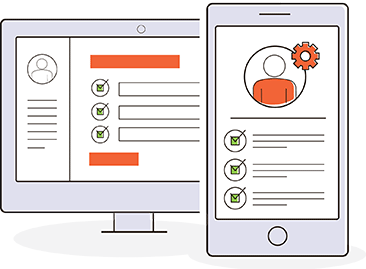
Learn More About Integrify's Workflow Engine
To see how quickly you can begin automating your processes, request a demonstration or trial of Integrify.

