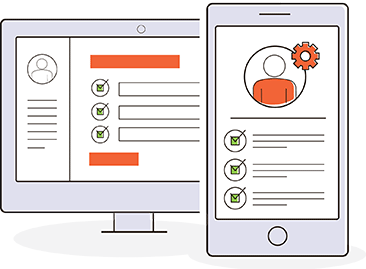Office Automation Transforms Operations
Save time, money, and effort while improving revenue and customer experiences.

Office automation is a powerful set of changes that can transform how your organization operates. Office automation saves time, money, and effort while improving revenue and experiences for customers and employees.
What Is Office Automation?
Office automation is the collection of automated systems, platforms, and software that use key information to complete office tasks. Information comes from myriad sources, which the technology collects, interprets, stores, transfers, changes, and uses.
Office automation software helps organizations complete core processes and tasks more efficiently.
Problems with Manual Office Procedures
Offices with complex manual tasks that haven't switched to automated technologies are preventing themselves from being highly productive.
Overly time-consuming processes will end up hurting the organization in the long term. Here are some of the core problems with manual processes:
- Increased Labor Costs. Technology can easily complete some of the work people must do in manual processes. You pay staff for tasks that artificial intelligence, automation, and machine learning can do. As a result, you’re paying for work needlessly while opening the company to more errors and inaccuracy.
- Less Productivity. Manual processes slow down your company at every turn. Employees spending more time on manual, repetitive tasks bring less value to the bottom line.
- More Risk. Accuracy is essential. Without the right information, your balance sheets are wrong, and your customers and employees could be at physical risk. In addition, your compliance with regulatory mandates may also be at risk.
- Poor Employee Satisfaction. Employees spending time on manual work can burn out, and error-filled work can demoralize everyone.
- Poor Customer Experiences. With wrong information and slow responses, customers are more likely to leave for a competitor.
- Bottlenecks. Manual processes can slow down your organization significantly. Manual work can be affected by vacations, sick employees, poor productivity, or unfilled vacancies. When certain tasks are automated instead, you can accelerate the work and keep things on time.
Basic Components of Office Automation
Automation has several core components. Here are the common types of office automation and their elements.
Information Storage
Office automation records information from many file types, including files, spreadsheets, documents, images, forms, and media files. The collection and storage of office records and forms is at the core of many businesses.
Automation tools can collect, edit, and organize information, ensuring accurate storage of files, spreadsheets, and images. Word processing and spreadsheet files are commonly used. However, systems can also store more complex file types. These file types are found in a content management system.
Word processing is the most common automation tool in information storage areas. You can use it to create, edit, and design documents, adding formatting, images, and important features for each document. Presentation software automates the design of pages for marketing and information-sharing, correcting presentations, ads, documents, and other materials.
Image handling programs can store, manage, edit, and manipulate images in all forms and file types. Spreadsheet programs allow for managing numbers and formulas to track information and prepare reports.
Data Exchange
Your automation solution enables instant information sharing through email, fax, voicemail, and SMS systems. Information exchange programs facilitate the electronic transfer of data to different users.
Electronic sharing systems allow for online conversations in real time. These systems also provide access to files and data, making it easier to exchange information and have discussions. Additionally, they support video conferencing, which is helpful for collaborative work. Instant connections build relationships by sharing information, leading to better decision-making and providing timely information when needed.
Data Management
Office automation should make it easy for people to share and access information, now and in the future. The data management components must allow for easy sharing, connecting, and managing that data. This task is critical when collaborating to develop financial plans, budgets, strategic plans, and managing sales, marketing, and inventory.
Task management and scheduling systems help prioritize and use information to plan and control projects.
Finally, electronic management systems monitor and coordinate activity within an office to help allocate resources, manage project timelines, and schedule activities and tasks.
How Automation Works
Planning automation is a critically important initiative. Choose a project team with members from key departments like operations, finance, IT, and manufacturing to handle the work. Other subject matter experts may be brought in to assist.
A project begins by assessing the current office technology and systems determining needs and available opportunities.
The team will create a plan and schedule for the project. They will consider the various systems and their connections. They will also consider the tasks that must be completed at specific times.
A core component of an automation project is vendor selection, learning about various options, features, prices, and implementation complexities. Once you select vendors, your internal team will work with the vendors to implement the automation.
The team should also consider how work will change and ensure that employees understand how their roles and their work will be different.
Benefits of Office Automation
When your company commits to office automation, the benefits are considerable, including:
- Better Accuracy. Automation tools can significantly reduce or eliminate the number of errors made by humans. Errors are often accidental, like adding or changing numbers, but they can cause problems and take a long time to fix. Automation eliminates the manual data entry tasks of transferring data, resulting in faster, more accurate processes.
- Fewer Resources and Time. With office automation in place, organizations can do more with less. This means workers can be moved from boring tasks to more important and impactful work.
- Consider, for example, the distribution of employee benefits manuals and forms. These large paper files often are printed and distributed to each employee. Office automation allows storing and completing manuals and forms online, saving resources, reducing waste, and clearing desk drawers.
- Centralizing Data Access. When you mix data sources and systems, you can have one place for information, usually in the cloud. Having one reliable data source helps employees access, manage, and use accurate data easily. Sharing information is easier and more accurate with centralized and integrated data across the organization, customers, and partners.
- Task Organization. Task management can be cumbersome and inconsistent, with departments approaching and completing tasks differently. Office automation simplifies work processes by unifying and replacing inefficient workflows with streamlined procedures, resulting in consistent and efficient work.
- Task Automation. When you commit to replacing manual repetitive tasks with automation solutions, you see exponential, not linear, growth.
- Automated processes free up inordinate resources – people, time, and money – that can be focused on greater needs. You can save time by not copying, moving, and entering data manually. This time can be used for more important projects.
- Better Security. As part of an office automation solution, security should be a major priority. The shift of data to cloud-based solutions and data integration requires a diligent approach to cyber defense. Security measures should have software to stop spam and phishing, watch the network, find threats, save data, and teach employees.
- Foster Employee Engagement and Retention. Giving employees better tools helps attract and keep talented workers who can work smarter and more effectively. Commitments to technology foster innovation culture, attracting candidates and retaining employees for longer periods within your organization.
- Better Customer Outcomes. Technology improves operations and leads to better products and services, which affects customer engagement. Customers are happy and stay with a company that uses smart technology, is innovative, and meets their needs.
Summary
Office automation refers to the use of business systems, platforms, and software to complete office tasks more efficiently. It has the potential to save time, money, and effort while also improving revenue and customer experiences. Manual office procedures tend to be plagued by problems such as higher labor costs, reduced productivity, increased risk, lower employee satisfaction, unsatisfactory customer experiences, and bottlenecks. The core components of office automation are information storage, data exchange, and data management.
The benefits of office automation include improved accuracy, reduced resource and time requirements, centralized data access, task organization, task automation, better security, enhanced employee engagement and retention, and better customer outcomes.
Interested in Automating Your Office Operations?
Check out our Automation Resources or schedule a demonstration.
- Request a Live Demonstration
- Workflow Ideas Weekly Email Newsletter
- Product Videos
- Workflow Tools and eBooks