What Is the Best Way to Organize an Organization’s Processes?
By Toni Buffa ![]() | Published March 15, 2023
| Published March 15, 2023
When organizing your processes, ensuring it's done effectively is essential. Each phase needs to be carefully considered to avoid loose ends. Here are tips for organizing your processes before, during, and after, specifically when implementing automation.
Related
- How to Document a Process
- Preparing for Process Automation
- 7 Ways to Measure the Success of an Automation Project
Organization Preparation
Mapping
One of the first things you should do when organizing your organization's internal processes is to create a process map. Sometimes things in your organization run the way they do because “that's the way it's always been done.” But by creating this map, you can see if any changes in each process would make more sense.
The goal of process maps is to communicate how a process works and is a visual representation of all the steps involved. As you circulate your process map among the process's stakeholders, you’ll be able to identify any inefficiencies or redundancies and then make it easier to streamline the workflow. We have an article with four great process mapping examples to use during this phase.
Exception Handling
Any process has to deal with managing exceptions. For example, if someone submits a request form, the approver must send it back for revisions. Or if a finance approval requires additional review if it is over a certain amount. These are exceptions to the expected flow of a process.
Identify these exceptions by asking, for each task, "What happens if?" Discuss this with the task assignee and with anyone else with insights into that step of the process. You'll need to map out any exceptions as well.
Task Assignments
The next step is to define roles and responsibilities. After creating your process map—clearly note who is responsible for each step. This is an excellent way to identify redundancies and uncover gaps. You may, for instance, discover that more than one person is assigned the same task; on the flip side, you may find that NO ONE is assigned to another task. This is often the result of role changes and employee departures. You'll also want to identify the backup person for each task or when it makes sense if a group should be assigned the task.
Platform Selection
Lastly, when preparing, the next step is to find an automation platform to support your needs. You'll need a software platform that’ll automate these tasks mapped out in your process map. Typically these are also repetitive tasks, so once automated, your employees can focus on the more essential duties.
Beginning your Automation Organization Structure
After finding your automation platform, it's time to begin building out the automated version of your processes. This is when the process map and roles and responsibilities come in handy. Integrify, for example, is a drag-and-drop interface so you can begin mapping out your process immediately, include notes, and share with other users.
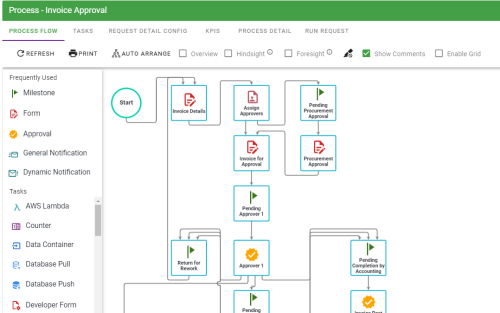
You can organize all aspects of your process: processes, forms, and users. The most efficient way to do this is by using specific folders. That way, other system admins can easily find things.
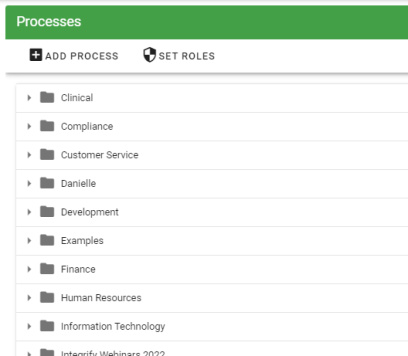
Processes are typically organized by department, but if the process is cross-departmental, you may want to organize by function.

Forms can be re-used across multiple processes, as can form templates.
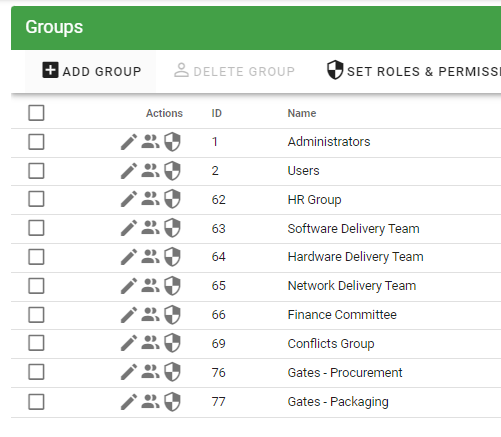
Put your users into groups to organize by department or function.
By drilling down and organizing your users, digital forms, and processes, you set yourself and your users up for success from the beginning.
Everything is Organized, Now What?
Continuously evaluate and improve your processes. Are things running as you envisioned? The best part about an automated platform is that you can monitor your processes and dive deeply into them anytime. Look at key performance indicators (KPIs), run reports on specific processes, and adjust as needed. Then consider what might be beyond efficiency.
By following these implementation organization tips, your organization will be able to organize your processes effectively and flawlessly the first time. Contact Integrify today for a demo of our Workflow Builder.
Tags
Customer Tips
Categories
Customer Corner

Toni Buffa
Toni is a member of the Integrify marketing team and writes for the Integrify blog. Toni lives in Colorado and loves animals of all stripes.