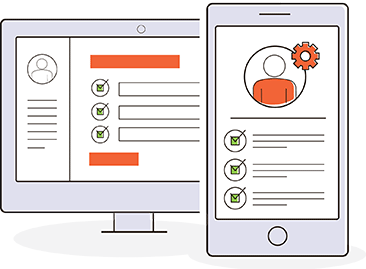Workflow Manager Software
How do you choose the best software to manage your workflow?

Definition
Workflow manager software is used to define, automate, and improve an organization's business processes to improve efficiency, reduce errors, and increase productivity. For more on workflow management systems, visit this article on Wikipedia.
What is Workflow Manager Software?
Every company uses a wide variety of workflows to ensure critical tasks are completed and business goals are achieved. In many cases, these workflows and processes require a great deal of human intervention to keep the flow of work moving forward. This could mean emails, pop-ins, meetings, calls, Slack messages, etc. Employing this kind of manual workflow management leads to mistakes, long turnaround times, non-compliance, and a host of other issues.
The types of workflows that power your business depend on your industry and even your department. However, generally speaking, workflow management can be thought of as the various processes that ensure employees accomplish the work it needs to get done.
Workflow software provides a suite of tools to document, automate, and measure workflow. Here's a quick demo of our software to give you an idea of how it works.
Quick Demonstration of Workflow Software
Workflow Manager Example
Every organization and every department has its own use cases for workflow solutions. For instance, Finance might need to automate expense requests while HR might need to automate employee onboarding workflow. Meanwhile, IT might need a system to handle cybersecurity incident management.
Each of these workflows is different, with different forms, routing, logic, etc., and each requires different workflow management tools. Other examples include product development, customer intake, corrective action process, and travel expense requests.
Video: So how does workflow software work?
Benefits of Workflow Manager Tools
At the end of the day, why do companies invest in workflow software to replace manual processes?
Here are the clear benefits:
- Streamline and speed up internal processes by reducing manual entry and request handling.
- Reduce errors and re-work.
- Reduce the risk of improperly approved requests, contracts, hires, etc.
- Eliminate circumvention of organizational business rules.
- Provide staff members with reminders and alerts when tasks age.
- Allow for 24/7 access to approve and monitor requests and tasks.
- Allow staff and management to focus on value-added projects and tasks.
- Improve compliance with audit trails.
- Increase output and increase productivity.
- A unified, personalized request experience for employees.
- Track request status (completed, pending, or in progress, etc.) in real-time
- Identify performance trends (group and individual) over time.
- Reduced license overhead for enterprise systems (ERP, CRM, etc.)
- Monitor team progress against Service Level Agreements.
- Identify redundancies and improve process efficiency.
- Switch from single to parallel processing of tasks.
- Identify and remove process barriers or bottlenecks.
- Better align tasks with the skillsets and assign tasks to the most appropriate staff members.
- Drastically reduce paperwork and associated costs and waste.
- Reduce the need for manual decision-making and handling of business rules.
Low-Code Workflow Design
Modern workflow tools provide a code-free experience for workflow managers. Design and build automated processes with drag-and-drop instead of code.
Workflow Manager FAQs
Are there integration options with workflow management software?
Vendors have different approaches to integration. Here are a few that you're likely to run across:
- The solution will integrate exclusively with enterprise applications like Microsoft SharePoint or specific HRIS systems, which is good if you plan on sticking with those systems.
- The solution will integrate with a handful of enterprise applications based on limited partner relationships with those vendors.
- The solution will provide an open system with standalone Web services that allow process integration with almost any system. Some custom work may be required.
- The solution will offer a broad variety of integrations through middleware, where the solution
How long does it take to implement workflow management tools?
Vendors that offer professional services should be able to provide a good estimate of when the solution will be rolled out publicly (or at least to a pilot group) because, while every situation is unique, established vendors have seen pretty much everything and will have a frame of reference from which to draw. They may also have a variety of prototypes or proof of concept options that can be leveraged prior to signing a contract. These will give you both an idea of the vendor's capabilities and the likely timeline for rollout.
How easy are these workflow management systems to use?
You can get a sense of how easy a system is to use from watching a live or recorded demonstration but a better approach is to request a trial account with a pre-built process you can reference. This will give you a chance to share the actual working environment with anyone who may be using it. Put yourself in the mindset that you have already purchased the system and you need to get things done in it. How hard is it to use? How does the interface make you feel, considering you and others may spend a lot of time in it? Check out the Help site as well. Vendors who value user experience will leave you feeling secure and confident.
What platforms are supported?
Cloud-based software has distinct advantages over premise-based software but it's not always A) your call and B) allowed by your industry. Some industries require software solutions to be completely under their control and within their firewalls (think financial, government, legal). In addition, some organizations need to integrate with on-premise systems (for instance Active Directory) that will only connect to other premise-based systems. These situations dictate a premise-based solution.
Additional Workflow Manager Software Resources
- Detailed Definition (Wikipedia)
- Gartner Definition
- Questions to ask a Workflow Manager Software Vendor
- Workflow Examples
- Workflow Automation Guides
- Best Workflow Manager Software Vendors
Interested in Managing Your Workflow Better?
We have a variety of resources to help you on your journey to an automated workflow.